After reporting the solutions for many Apex legend game errors, we are again with another bug. This error happens when you complete installation and during the finalizing moment of the game. Once your Origin window shows “finalizing”, you may get the following error message.
Error: A redistributable package (DirectX) was not installed successfully. Setup cannot continue. H294967287.
Once you press the OK button, a window will pop up with the message
We’ve encountered a problem. An unexpected error has occured. Please try again in a few moment. Error 327684:1. Help us improve origin by submitting an error report.
All our previous guides about Connection to server timed out error, Error syncing Cloud Storage data error, engine error etc are directly or indirectly related to the developers. Means those errors are not completely depending on the gamers system. But this DirectX not installed successfully is only because of software issues or bugs inside the DirectX package.
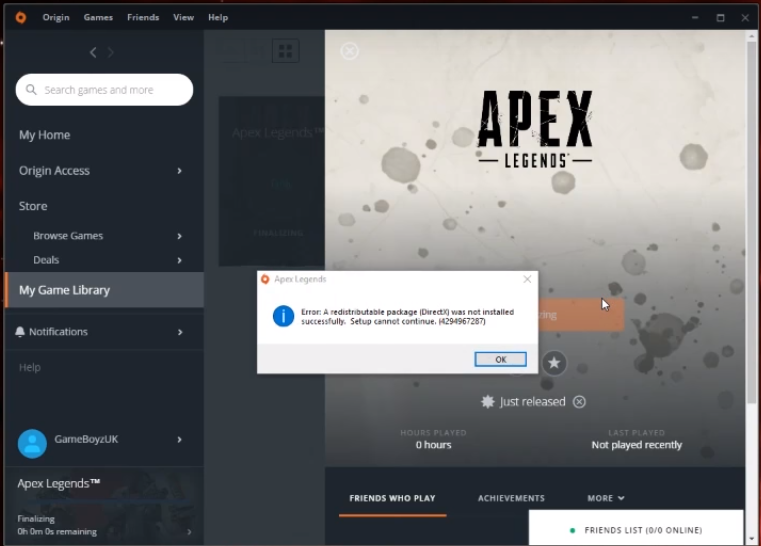
Step By Step instructions to solve Error: A redistributable package (DirectX) was not installed” in Apex Legends
Step 1:- Open My computer. Go to C Drive.
Step 2:- Click on Program files(x86).
Step 3:- Click on the Origin Games folder. Now open Apex folder. Click the __Installer folder.
Step 4:- Now open DirectX folder –> redist
Step 5:- Inside the redist folder, you will see a lot of files. You really don’t need all those files. Means they are not compatible with your current DirectX version. So the next step is to delete those unwanted files from the redist folder.
Step 6:- Delete all files except DSETUP.dll, dsetup32.dll, DXSETUP.exe. Now you will have only 3 files remaining in your redist folder. See the following screenshot for a clear idea.
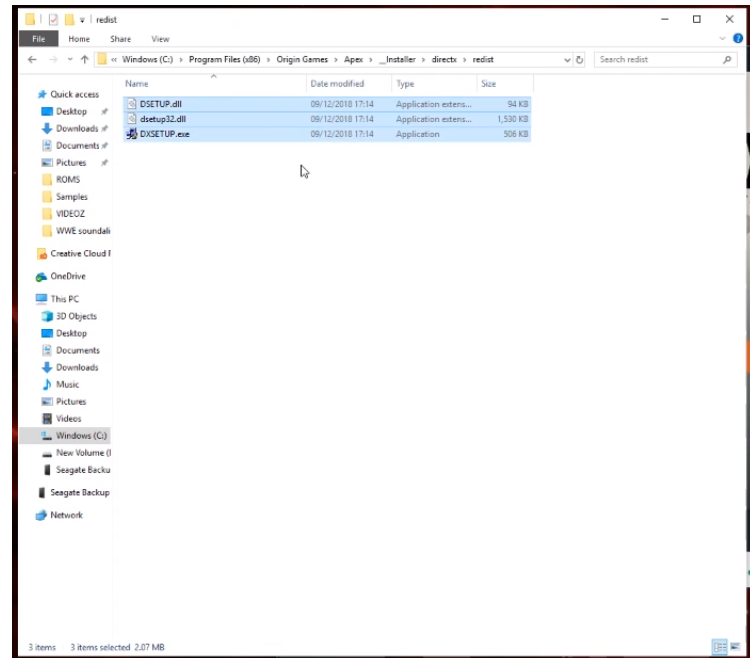
Now open Origin and click on the install button. Now the launcher will finalize the installation without DirectX error. After that, you will see the play button to start the game.
[Video] How to Fix “Error: A redistributable package (DirectX) was not installed” in Apex Legends?
So guys, if you have any difficulties in reading the above guide, here is a video tutorial for you. The above instructions and the below video are the same. This will be much easier to follow than understanding the above guide.
Conclusion
Deleting unwanted DirectX files are the quick and easiest way to fix “Error: A redistributable package (DirectX) was not installed successfully. Setup cannot continue.” error message. However, there may be another method to solve this. If you know any other working instructions, please comment it below. Also, submit your feedback about this tutorial.
Best solution found online so far for this issue. Mine is resolved. Thanks a million.
thanks a ton!!! it worked.now i can play it peacefully
excellent….retry a few times, then it works..