I am pretty sure that sometimes your internet speed kills you. It happens when you search for something very important. We all will be wondering about what to do next. We will then curse the graphics involved in the website. Think of a situation where we only need text and graphics are a burden. At these times, slow speed due to graphics makes us hang ourselves. But don’t worry. There are text-only browsers available to sort this out. They help you to browse everything minus the graphics. Of course, you only need that.
It is clear that text only browsers need very less bandwidth to operate. As a result, what it delivers is very high speed. Above all, these browsers consume lesser CPU resources. Moreover, these browsers help visually impaired people with the use of text to speech application. So here we go with the top best text-only browsers to help when your internet is down.
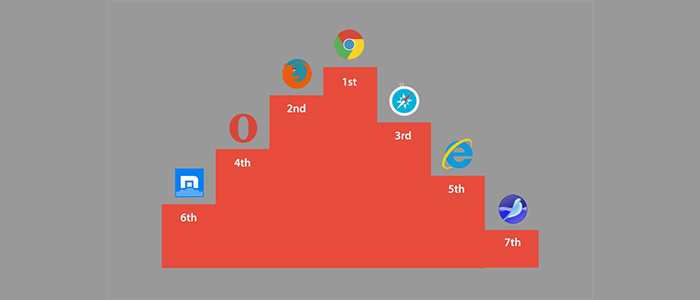
Best text only Browser to improve browsing speed on slower connections
#1 Elinks
Elinks is one of the open source text-only browser. It delivers high speed when you need the same. Elinks suits best for your Windows OS. It has an elementary interface. This resembles greatly a command line. By navigating through Elinks, it asks the URL you need to search. You only have to type the URL to box provided. Hit the OK button and start browsing with Elinks. White text appears on the black background in Elinks. You may use up and down arrow for navigation. Right arrow key opens the hyperlinks for you. By clicking on the graphical user interface of Elink, you can access shortcut keys like Reload, Close tab and Bookmarks.
http://elinks.or.cz
#2 WebbIE
If you wish not to run a graphical website, WebIE is a great solution for it. The website specially designed for visually impaired. It is clear that the website provides only text format. The procedures are like following. The user only needs to enter the URL. From then on, the website does the rest. Users can press “Ctrl+Enter” to get access to the hyperlinks. Moreover, there are other shortcuts too. “Ctrl+H” button will direct you headline whereas “Ctrl+I” redirects users to graphical version. Additionally, users can save in TXT or HTML format and can take a printout of the web page.
https://www.webbie.org.uk/webbrowser/
#3 Lynx
Lynx is the oldest text-based browser. It easily leads the category and is greatly susceptible to the configuration. There is no extension and it is a complete browser. Even though it is forbearer with text only, it works smoothly with operating systems like Unix, Windows and more. To be frank, even with the latest versions. One has to note that the text interface is very much user-friendly. It is very easy to navigate. You have to press the “G” key, type the URL and tap on the “Enter” button for the desired website. There is instruction for the shortcut keys on the bottom of the webpage.
https://lynx.browser.org/
#4 Text mode Chrome Extension
This is an extension for text browsing on Chrome. Users can add this extension to Chrome and then it is converted to a text-based browser. Don’t worry about the primary pattern of the website. It is quite rea=tained with this. But remember, there are no graphics. Flash contents, videos, and images are disabled while using this extension. It is very easy for users to switch between text only and normal mode. Moreover, there is an option to “desaturate” the website if you really wish to. With one click, users can decrease the load on web pages. One has to note that, almost 95 percent of advertisements can be blocked by this.
https://chrome.google.com/webstore/detail/text-mode/adelhekhakakocomdfejiipdnaadiiib
#5 Fangs Screen Reader Emulator
It is a great Firefox extension which only facilitates text-only browsing. This one offers many features which are advanced than usual ones. Fangs offer same webpage view if the user has seen a screen reader. This helps manager’s to find users satisfaction on their website. Also, this helps developers to find anything related to accessibility concerns on the website. Likewise, this add-on is a blessing to the developers. Just open a website and then right click to select “View Fangs”. Then a new window displays only the text version of the website. There is an option called “preferences” which allow users to switch between normal mode and graphical mode.
#6 Line Mode Browser
Line mode browser is the second web browser ever developed. It is the first portable browser as it suits well with different operating systems. Alongside, it is ideally the first World Wide Web. As my readers know, WorldWideWeb was only compatible with the NeXT operating system. This limitation was overcome by means of the Line mode browser. One has to remember that it is the first multi-platform browser. This can be installed on different computers. Moreover, it has an extremely user-friendly interface and is very easy to use. Using keywords, users can find more information on this browser.
http://line-mode.cern.ch/
#7 Links
Another pick for the day is Links. This is also a cross-platform open-source text-only browser. For slow connections, you can find Links as a useful tool. The interface is relatively attractive and simple. First and foremost, the interface comes with a pull-down menu system. It also has a command line tool. Links offers complicated pages. Also, it supports both monochrome and color screens. Additionally, it supports HTML 4.0 version partially. Basically, Links are for users who wish to keep pop-ups, menu and more. The “G” button helps you to open the new website. For further information, users can refer documentation webpage to get help for Links.
#8 Emacs/W3
Emacs/W3 is a text-only browser for the GNU Emacs text editor. There are a lot of benefits if you are using Emacs/W3. First and foremost, the browsing speed is quite very high. There are no add pop-ups, vibrant colors or images. For certain the interface will be less distracting. Emacs lisp helps you search for anything on the web for what you are working with. Moreover, users can find bug report information or dictionary definitions with the least typing. Alongside, users can create their own shortcuts for easy usage. It is important to note that, Emacs don’t take your all memory as GUI does.
#9 Labnol Text Browser
So this is my next pick for the trustworthy text-only based browser in the market. One has to note that this stuff works effortlessly with Google scripts. Also, it will not take up many extra resources. This is quite similar to Lynx in operation. There is no need to install and run the text browser locally. It is a web program that can operate in the Google cloud. It is important to authorize yourself using the Google account for the smooth usage of Labnol text browser. Internal links will be opened simultaneously when the user loads a website. Additionally, you can still open a website using Google cloud even if there is no permission. This is achieved by the hidden Google Apps Script.
https://www.labnol.org/internet/google-text-browser/26553/
#10 Textise Mozilla Add-on
This is one of the simplest extensions available for Mozilla Firefox. It works just like any other text-only browser. Users can view the website page by page by using this text-only browser. This helps you to disable or enable accordingly. First, load the website that you wish to visit. Then by tapping on the Firefox toolbar, change the website to text-only mode. On white texture, a page is displayed with no graphics and images. Hyperlinks can also be opened by tapping the suitable points.
https://addons.mozilla.org/en-US/firefox/addon/textise-it/
Conclusion
Now I am winding up everything related to text-only browsers. It is quite often that sometimes internet at locality give you troubles. At these situations, please don’t get disturbed as there are a lot of text-only browsers available. Here, I will not ask my readers to try every stuffs described. What you have to do is just select only a single one and experience it. I would recommend my readers to go through any extension type browsers as it will be more convenient. The ease of switching between normal and text-only will be a great help while the connection is slow.