Game lovers already have heard about the new battle royale game called Apex legends which is free to play using PC, PS4 and Xbox One. You may have a doubt whether it can outrun Fortnite and PUBG and the answer is its unique features. Unlike Fortnite and PUBG, you can choose eight unique character classes which will definitely become a game changer.
Bugs and errors make a game hard to digest. Since the game is new, many people have already submitted many errors and bugs. One such error is Engine Error which pops up on PC while the game starts or in-between the gameplay. We have collected some information regarding this issue.
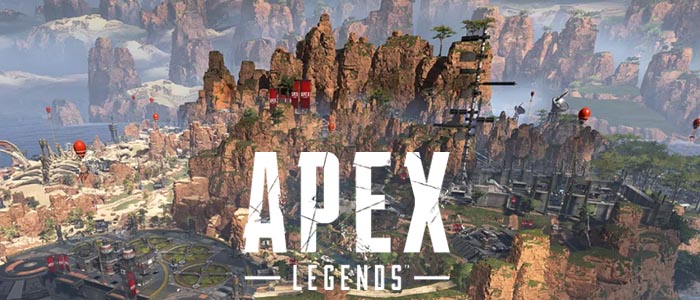
Discussion details with our fellow reader who reported Apex legends Engine Error
We got a mail from Peter regarding an issue with Apex legends computer game. Since we don’t have a forum to discuss, we are posting the same here.
Hi Myself Peter an addictive game player. Last day while playing the game Apex Legends, I got an engine error message. The game window automatically close after that and I am unable to play the game. I am attaching a copy of the error message in this mail and If you have any idea how to solve this, please do reply.
Peter attached a screenshot of the same error and here I am adding it for you.
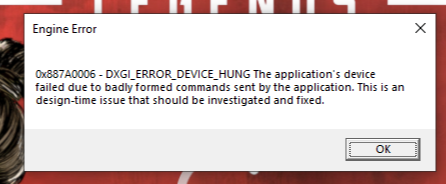
The error is as follows.
Engine Error – 0x887A0006 – DXGI_ERROR_DEVICE_HUNG The application’s device failed due to badly formed commands sent by the application. This is an design-time issue that should be investigated and fixed.
We cannot solve an error by just looking on it. But this warning just remembers me something about the graphics. So I asked Peter to send his system configuration.
------------------
System Information
------------------
Time of this report: 2/6/2019, 00:20:32
Machine name: PETERPC
Machine Id: {714082E2-8F48-409A-91E6-4DDC6816052A}
Operating System: Windows 10 Pro 64-bit (10.0, Build 17763) (17763.rs5_release.180914-1434)
Language: English (Regional Setting: English)
System Manufacturer: System manufacturer
System Model: System Product Name
BIOS: BIOS Date: 02/20/17 13:35:19 Ver: 05.0000C (type: BIOS)
Processor: Intel(R) Core(TM) i7-6700K CPU @ 4.00GHz (8 CPUs), ~4.0GHz
Memory: 32768MB RAM
Available OS Memory: 32706MB RAM
Page File: 6419MB used, 31405MB available
Windows Dir: C:\Windows
DirectX Version: DirectX 12
DX Setup Parameters: Not found
User DPI Setting: 96 DPI (100 percent)
System DPI Setting: 96 DPI (100 percent)
DWM DPI Scaling: Disabled
Miracast: Available, with HDCP
Microsoft Graphics Hybrid: Not Supported
DxDiag Version: 10.00.17763.0001 64bit Unicode
Similar Apex legends Errors
Here are some similar errors reported by players all over the world. There is no official statement or clarification for these errors.
“The instruction at 0xe2019414 referenced memory at 0x412843a0. The memory could not be read.”
“The instruction at 0x00007FFED30A20A9 referenced a memory at 0x00000027C39AC0000. The required data was not placed into the memory because of an I/O error status of 0xc000007f. Click on OK to terminate the program”
“CreateTexture2D Failed to create texture _rt_updateddepth#0#1 with HRESULT 0x8007000e: width: 1024 height: 1024 mips: 1 copies:1 imgFormat: 0x29 flags: 0x1080000.
“QtWebEngineProcess.exe – Application Error. The instruction at 0x000000006D80F896 referenced memory at 0x0000000000000000. The memory could not be written.”
“Origin.exe – Application Error. The exception Breakpoint. A breakpoint has been reached. (0x80000003) occurred in the application at location 0x000000006BEEF341.”
“r5apex.exe – Application error. The exception illegal instruction. An attempt was made to execute an illegal instruction. (0xc000001d) occured in the application at location 0x3f74ab15. Click on OK to terminate the program.
Possible solutions to Fix “Engine Error – 0x887A0006 – DXGI_ERROR_DEVICE_HUNG”
Since there is no official statement regarding this issue, the possible way to fix this error is to try whatever you can. Here we have collected some solutions and ideas which are adapted from various tech forums. You can try these methods and check whether it works for you or not. Since the hardware and software configurations are different for different people, the solutions might also be different.
#1:- Nvidia Users Please use 417.71 version of your Graphics driver
This is not a permanent solution. Some people have reported that they started getting this error after upgrading their GeForce game ready driver to 418.81. So one quick method you can try is to downgrade your graphics driver from 418.81 to 417.71. Just uninstall your current drivers and download the old version. install it and run the game using your dedicated Nvidia Graphics card.
#2:- Repair the game
This is another solution which worked for thousands of players. You just need to repair the game and check whether the issue persists. To repair,
Step 1:- Open Origin Tool installed on your PC.
Step 2:- There you can see a number of menu options on the left side. From there click on “My game library“. There you will see the Apex Legends icon.
Step 3:- Right click on the game icon and click on Repair option.
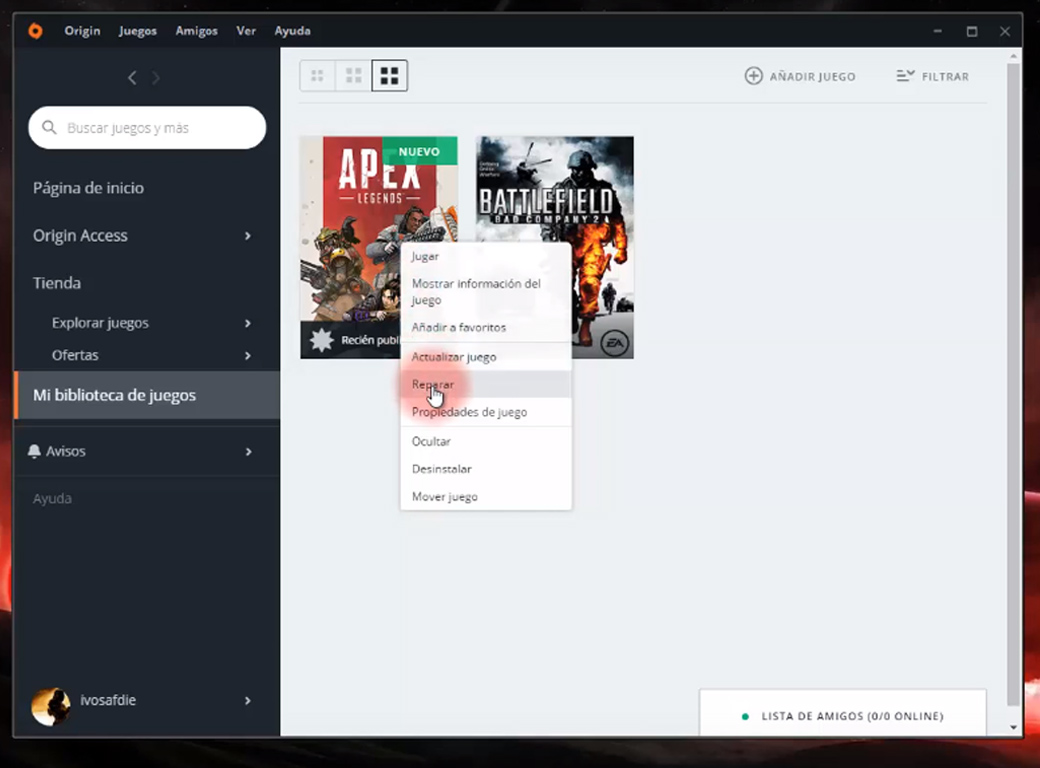
Step 4:- Now you will see a status showing the game repairing itself. Once the repair complete, you will see something like below.
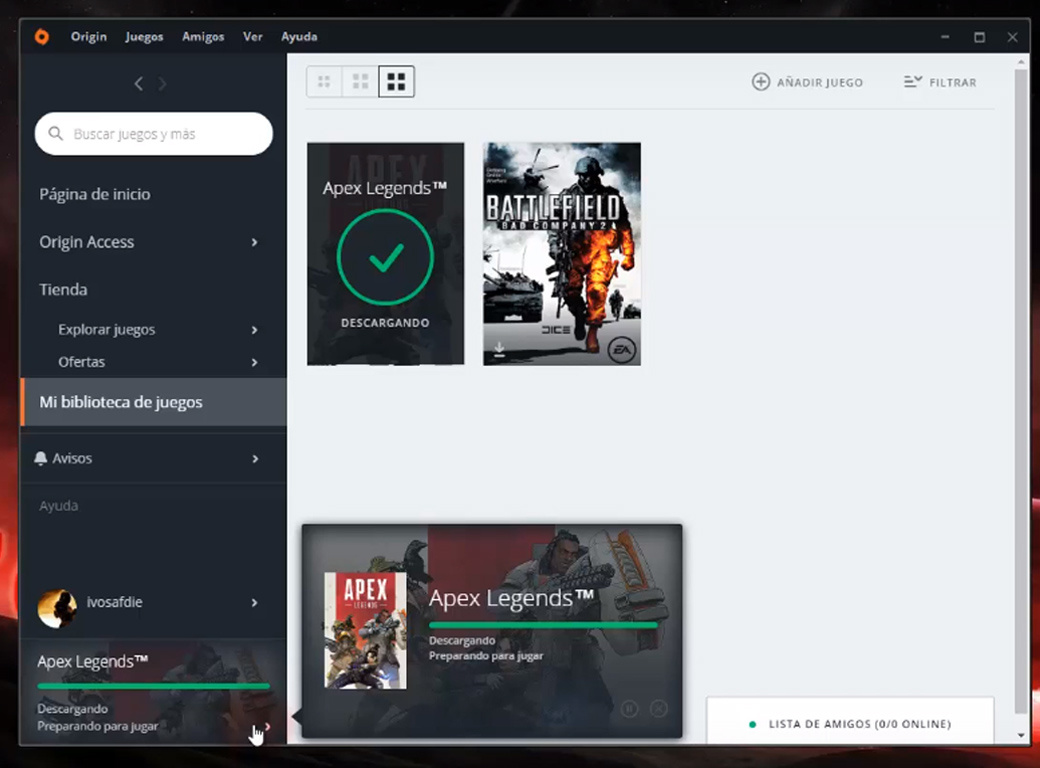
Now close origin and restart your game. Definitely, this will solve errors for many users.
Conclusion
Since you are playing Apex legends on your PC, you may also have received the same error message. Some of you may have fixed this issue in another way. If so, please explain the steps you have followed to fix this Engine Error. This may help hundreds of players looking at the solution for the same error. Also, post your views about this game using the below comment box.
Don’t really comment on this kind of stuff, but I wanted to thank you for this article.
I had upgraded to the new drivers and got a BSD. Everything worked fine afterwards so I didn’t give it much thought. Now I see the drivers are probably why it is crashing. Downgrading now.
I cant donwgrade my drivers, it says that ”graphic driver is not compatible with this version of windows. Please update your driver using geforce experience.” But that gives me only the latest version… 🙁
you need to use display driver uninstaller. load up safe mode, run uninstaller and do a fresh install of the graphics driver
Dropping my graphics In game stoped this just dropped the texture once
Too many instructions for a simple issue. The game for some reason has the VRAM count all screwed up. I have 6 gigs 1060. I chose the 6 gig option in settings. Errors and crashes. Lowered to 4 gigs. Game works fine.
Hi, Thanks for your valuable feedback. This may help other readers also.
hi i got 2070 rtx and also i had this erros since 2days ago. i dont know what is happend, this error jump out sometimes, if you just turn off your game then open again, it could be fine, but today wtever turn off how many times, this error still on it and i cant go into the game anymore, so i try to using your ways, hope can deal with this shite. xD
this error is gone, finally go into the game. thank you man
i got a 2060 and reducing to 4gb vram fixed the problem thank you
417.71 version driver fixed problem for me
GTX 1080
thx novideo for stability
UPDATE – when i update my driver to 419.35
“New feature and fixes in driver 419.35:
Game Ready – Provides the optimal gaming experience for Apex Legends”
i got again so many crash
when i do DDU & reinstalled 417.71 again to fix it
THX NOVIDEO for OPTIMAL GAMING EXPERIENCE
For AMD, Lower Memory Clock speed. In Radeon Settings > Global OverDrive. Then lower the speed for Memory Clock, starting from the lowest point. Then if things work out at this level, move up a little bit and try again until you find the perfect speed for your device.
Downgrading my driver to 417.71 worked for a few days for me, until now… Suddenly crashed the game.
Thanks for the article. I got a Radeon RX580 and had those issues a few times, causing the fans of the graphics card to stop, and game to crush.
I’ve tried the repair option on the Origin software, and updated my Radeon’s drivers.
So far so good. I’m happy it’s resolved (cross my fingers).
Downgrading to 417.71 worked wonders for me,
Gigabyte RTX2060
Decreased my GPU usage by 30% as well!
I can run on high everything at 60% usage VS 90% +
If anyone is tech savvy, haven’t seen this error in a million other games, and curious what this error means, it’s DirectX reporting that it’s not getting an “expected response” from your GPU and is a common error surrounding most games using the DX interface.
This is rarely an issue with your GPU and more so an issue with DirectX not being properly installed. Try reinstalling the latest DirectX if the issue persists.
Steps to fix it:
1.close origin with resource monitor
2.delete the videoconfig.txt file from C Drive/users/(your user name)/saved games/ respawn/apex/ local
3.go to apex legends game directory /easyanticheat/ and run easyanticheat_setup.exe in administrator level
4. they would ask to repair. repair the service.
5.restart yor pc .
this worked for me .hope it will also help you
Solution worked like a charm, also adding the fact that the VRAM needs to be lowered also, I have 1060 6GB, lowered VRAM to 4GB and no further errors.
This is my solution for Ryzen 7 3700x and Rx5700xt
1. Open Radeon settings
2. Go to Gaming and Disable Apex legends profile
Enjoy the game!
I seemed to of fixed it by unchecking “disable full screen optimizations” in the apex program properties and giving apex high priority in the graphics menu for windows. Just type “graphics” in windows search bar and go from there.