The name Hotstar is well known among Indians, which is a digital platform for streaming media and also an entertainment hub. It was launched in February 2015 by Star India for bringing all Indian entertainments for Indians. Within 2 year of launching, Hotstar is one of the leading source of home entertainment and Sports broadcasting. Just like how Netflix doing in other countries.
Like Netflix, Hotstar is not available all over the world. The access to hotstar is limited within India. Means, If you want to watch hotstar outside India, it is not possible directly. While trying to access the platform, you will receive a warning showing “Hotstar is currently not available in your region“. Also there is country based content filtering started on hotstar. You can enter the website with contents that have permission to see in your ISP country. For example USA. Hotstar now available in USA with a warning message “Videos on www.hotstar.com are not available in U.S.A. To watch videos available in U.S.A go to us.hotstar.com”
How to unblock Hotstar and bypass “Hotstar is currently not available in your region” message?
Hotstar is the only option to watch almost all Indian games like Indian Premier League, Indian Super League and other sports games which are conducted inside India. Unlike Cricket, these games are not broadcasted on any other TV chnnels or websites outside India. So the limited way to watch IPL, ISL, cricket games and other fans based games are through Hotstar. Again there is another problem. You can’t watch Hotstar outside India directly. For that, you need to do certain steps. So let’s look how you can access hotstar in US, UK, Canada, Australia and other gulf countries.
Acess Hotstar Outside India – The General Logic
The general login behind unblocking hotstar is by using proxy tools. A proxy is a third party platform between the person who browse through Internet and the website from which he access contents. All the information passing in between these two entities are forwarded through the proxy server. For many reason, the desired website is blocking traffic from your location. Here in our case, hotstar blocks all traffics outside India due to copyright stands. Means, they allow visitors with IP location only from India. To beat up the geo-based filter of any website, selecting a proxy based in that desired country is necessary. You can use VPN tools for tunnelling your internet to 100% encrypted mode.
Unblock Hotstar on your Computer – Use VPN tools
You can easily unblock hotstar on your computer using VPN softwares. There are hundreds of VPN tools available on internet. Among them less than 10 is price worthy. IPvanish, hidemyass, tunnelbear, expressvpn are some of them. I personally use tunnelbear for all my tunneling purpose. So this guide completely depends on bypassing website using TunnelBear VPN.
Anyway it is not mandatory to use Tunnelbear. You can choose any of your favourite VPN tools for bypassing hotstar.
Step 1:- Go to Tunelbear website and download the latest version.
Step 2:- Register your account on tunnelbear to access the VPN tool. You will get 500MB data every month for free and there are a few upgrade option too. Choose the best one that suits your needs.
Step 3:- Now you will option to connect with different countries. You should choose India for accessing all services that are broadcasting from India.
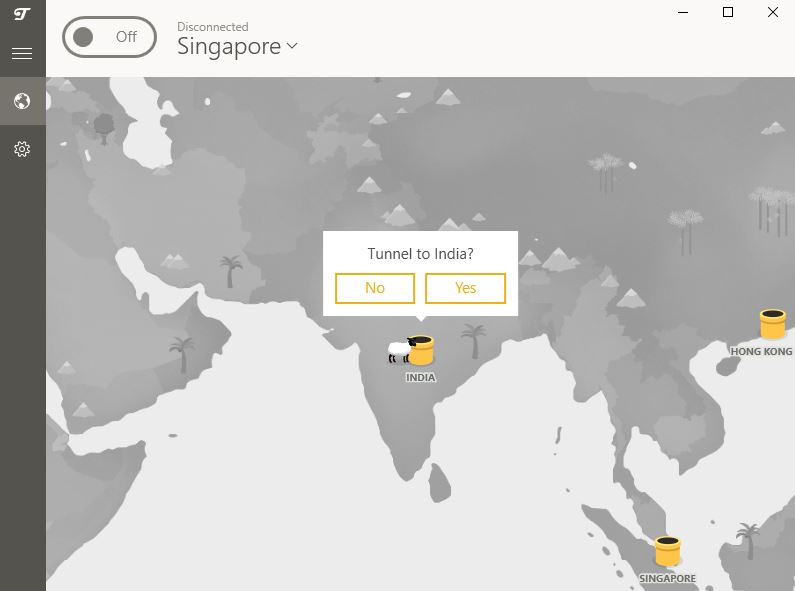
Step 4:- After Connecting tunnel bear to India, you could see the UI changes to greenish color as below.
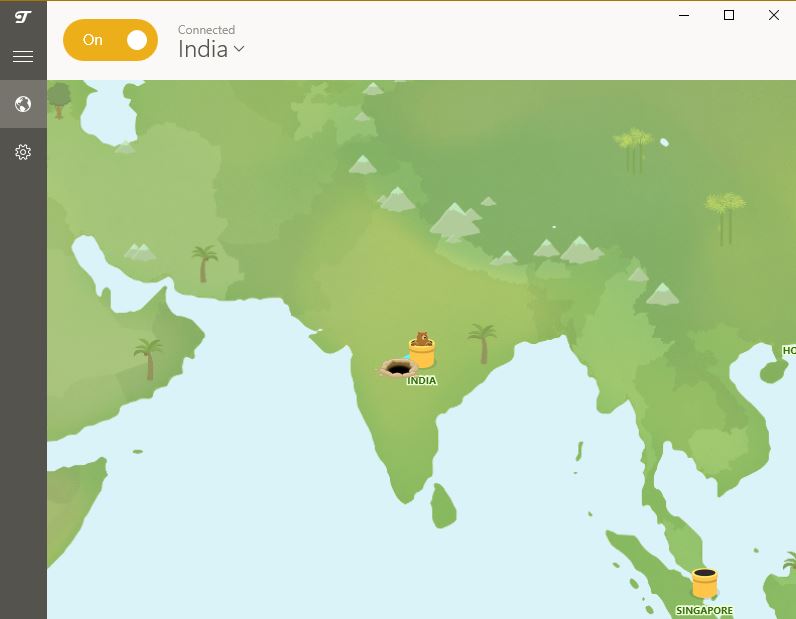
Now you are accessing Internet from India and all services that are available only in India is accessible from any country.
Once again, Tunnelear is just one of the VPN software in the market, you can choose any VPN tools that is convenient for you.
Unblock Hotstar on your Android Mobile – Using VPN tool
Here also the method is same as what we do in PC. Using VPN tool.
Step 1:- Go to Play Store and download the Tunnelbear app.
Step 2:- Install it and complete the registration process.
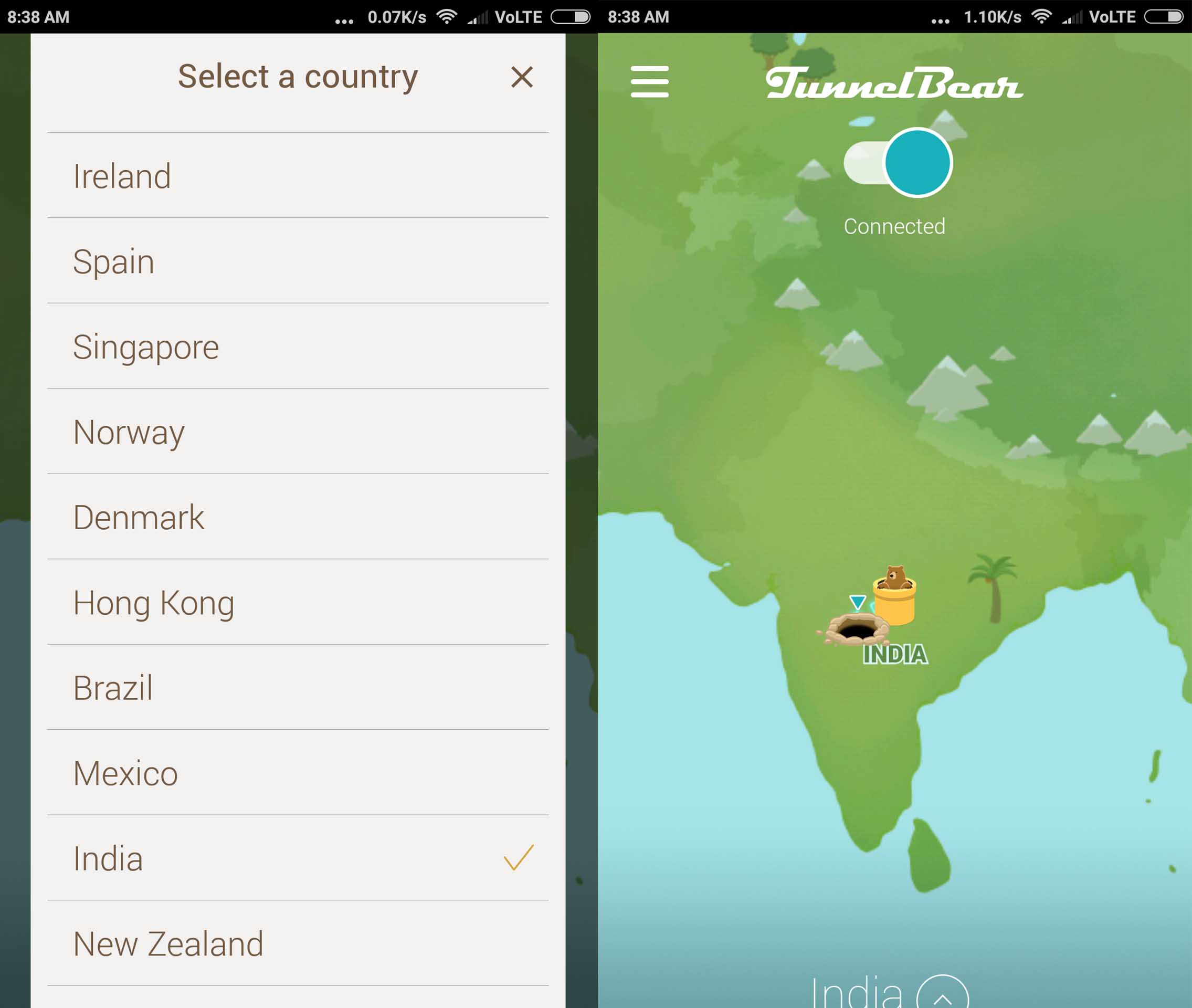
Step 3:- Now from the country list, choose India and connect. You can see the bear moves from your country to India and connect your network from India.
Now open hotstar app and enjoy streaming movies and events which shows “Hotstar is currently not available in your region” message.
There are a lot of other VPN apps available in Play store which do the same process. You can try whatever convinient for you. There may be free VPN apps which connect you through India. Try those free apps if you are not willing to pay anything. Anyway, there is no other way you can unblock hotstar outside India other than VPN and proxy. So try the above steps and leave your feedback below.
I am using tunnelbear to connect voot and Hotstar from india. I also have a subscription for Hotstar VIP.
But I really don’t know why I can able to watch VIP content some days and some days it wilp say this content is not available in your region.
Do you have any idea why this happens please.
Thank you
Regards,
Jignasa
If the content available warning comes on a particular day, check you whether you have connected to an Indian Server. Some times, connecting to an indian server via tunnelbear actually connects you from another country. You can simply search on google for your IP location to find your actual location.
i am too facing same issue. but its still working in case of android smartphone.
I have been using tunnelbear regularly to watch live world cup matches. Lately in the last few days, Hotstar has stopped showing me live matches as it gives a message “content not available in your region”, however, I can access Hotstar as a whole (which I can’t if I don’t use tunnelbear). I saw your reply to the above message and the IP location is showing as India. Would you know what is the cause for this problem?
Let me check on that..
I am facing exactly the same problem. I am using ExpressVPN though.
I find out the reason. The hotstar team is strictly monitoring every popular VPN providers and their corresponding IP address range. They add it on their blacklist and thus most VPN fails to load hotstar. Let me check on this issue for a better solution.
Hello Author.
Same problem with me over Proton VPN but there is no option of Upgrade Subscription to Premium server should I try that option.
Not able to watch any LIVE Cricket match though all World Cup highlights and Movie content is working fine.
Please help us with the best quick resolution.
Many thanks 🙂
Rahul Sagar
I am facing the same issue.I have tried using Express VPN and NordVPN. Both paid version. But still i get the same message “content not available in your region”.
If you have found a solution please let me know at sachin.r14@gmail.com
I am also using express currently and not able to watch…
Let me know if it’s possible to bypass or which VPN will work ..
I am also facing the exact same problem with Windscribe VPN
I think Hotstar is now more aware of the VPN. There was no issue for me to stream via Tunnelbear until yesterday. Hope there will be solutions soon. I will update it on this page once I find one.
Hi,
Started facing the same problems from 18 June, if you have found any solutions please update on this page. I was using tunnel bear but that has stopped working. Are there any better VPN softwares to use?
Currently, All people using VPN are reporting the same. I personally tested some fresh Proxies and the issue is the same. Don’t know how hotstar precisely filtering proxies. Once it figured out, we can solve it.
Hey..any solution? I tried hoxx vpn,nova and expess..all failing just for cricket live streaming…f1 streaming works fine.
Your comment is awaiting moderation.
Simple brothers: Hotstar blocking ur public IP. I have tested this and works for me.
Open CMD —> ipconfig /release
Then ipconfig /renew
Refresh browser try again.
Note: do all these steps while connect the VPN.
This won’t work because, during ipconfig /release command, everything will be disconnected.
Hi. Any further update on this issue? I’m having trouble with Hotstar only for Premium and VIP contents. Other non-premium contents are working fine. I use Just Proxy VPN to connect to Indian server.
Hi the quality of streaming on Android is very bad ..Any idea why i am facing this issue ..I use the highest quality for streaming
Seems like the new geo-restriction on hotstar website is a bit difficult to bypass for now. But their android app still works with VPN. This is not a solution rather a workaround until someone figures it out. I’ll update here if I can bypass
Everyone has the same problem. Using Tiger VPN here. Kindly keep us updated if you find a solution. I had VIP and then I upgraded to Premium to see if that solves the problem, but it still gives the same “not available in your region” error.
Hi
I’ve been using premium setupVPN, but can’t view any live cricket matches on hotstar since a few days back, but i can still access highlights, movies and even live news (just not live cricket matches).
Any ideas as to why & on how to solve it?
Thank you!
Hello all,
For those facing the access problem –
I have subscribed to Hotstar VIP, but not able access on computer using VPN.
Note :- However, I am able to stream seamlessly on mobile using express vpn without any problem.
i am also facing same problem,i can stream through app without any disturbance but can not in web after using premium vpnn.is there any solution ??
Not yet.
Same problem with Hotstar was using express vpn, then I did my own vpn on DigitalOcean but still doesn’t work
Author any development ?
Not yet.
Hi, Have you got any solution, same problem with NordVPN. works only and android , blocked on Windows and iOS.
what will happen if anyone use amazon prime to access hotstar live video?
One suggested solution that I read somewhere was- Change your timezone to Indian Timezone. Currently it may be set to your home country.
However, this also works sometime only and after that it stops working.
It is not blocking IP, but finding out some other way where you are coming from.
I have disabled the site access to my location. This did not help.
Any luck anyone?
Has anyone tried using a different browser? Dont use chrome or chromium based browsers.