Every time you update your status, change profile picture or post something, you can decide what kind of people can see it. Basically, there are 3 options. Public, Friends and Only me. When you choose your post as public, anybody using a Facebook account can look into it. If the public likes your status and they wish to get your updates daily, they should follow you or should be your friend. Unfortunately, Facebook limited friends circle to 5000 per person and if you are a celebrity or a known person, you should manage your own fans page separately. But what is the alternative way to stick with your fans if you don’t wish to keep a separate fans page? Definitely, it is by allowing fans to follow your personal profile.
Since the launch of Facebook, following a Facebook user can be achieved becoming “friends” with that particular person. After adding him to your friends list, you will get feeds about his status, pictures, comments, likes etc. Similarly, he will be able to see what all stuff you do on Facebook. As I mentioned above, since a person can afford only 5000 friends, this is going to be a little bit harder for famous guys. To overcome this situation, Facebook had introduced the feature to follow someone even not on his friends list.
How Facebook Friends and Facebook Followers different?
Both Friends and followers have similarities but not the same as you think. Since Facebook doesn’t allow more than 5000 members to be your friends, you can open up followers settings to make people follow your updates. It’s similar to being a friend, but only a one side friendship.
First of all, there is no permission required for following any public figure if their status is open to follow. Whereas if you want to be their friend, you need to send a friend request and they want to accept it. In both cases, you will get all updates from that person. Whenever the person updates his status, picture whatever it is, you will get it in your news feed. In most case, if you follow someone, they need not be aware that you’re following him.
Just as I say above, this is one-way friendship. Means, you will get everything that he/she updates and they won’t get any of your updates unless he/she are your follower. If you have experience in Twitter, you will understand it easily. Facebook follow works same as twitter follow.
10000+ Auto followers on Facebook – Risky but possible
Now let me to the point. Facebook auto followers tools actually work by exchanging followers. Means you follow others and they have to follow your profile to make the system on the flow. The process is done with the help of token exchange, which is exactly same as exchanging your Facebook password. Once you provide the necessary details, you don’t need to do anything. Just sit and see how the followers are increasing. We can discuss the risks later. So follow the steps to get auto followers on Facebook via some automated scripts.
Step 1:- Login to Your Facebook Account using PC. You can use any browser you want.
Step 2:- Make sure your profile is set to be public so that everyone can find out you and follow.
Step 3:- Go to any of the autoliker websites online. Here I am recommending, wefbee auto follower, which provides hundreds of followers in a single try. Search “Wefbee” in Google.
Step 4:- You need an Access token for obtaining followers, auto likes, page like whatever you are looking for. In the homepage itself, they have a button for generating access token. Just click on that.
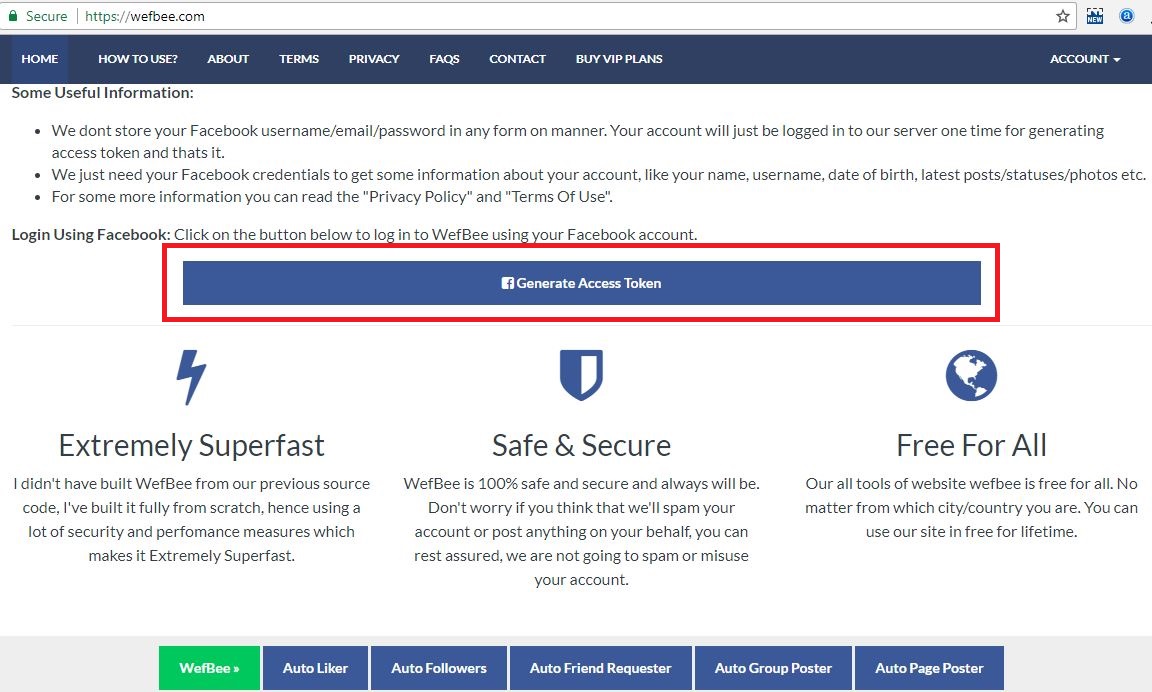
Step 5:- Next there will be a popup box asking you to provide your fb login credentials. Give your username and password in the corresponding fields.
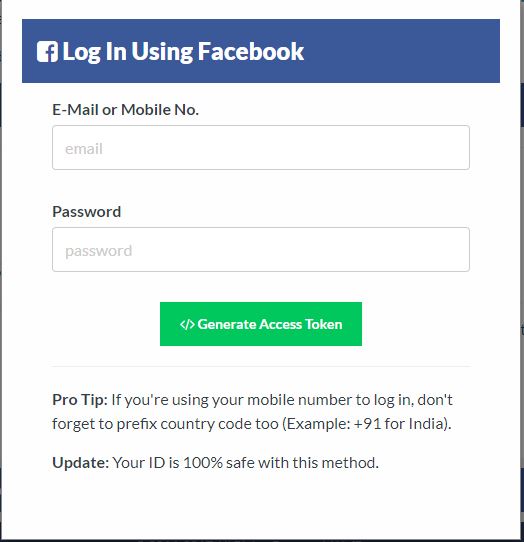
Step 6:- Once you provide the correct credentials, you can see a long string of characters, which perform as your access token. Copy the entire text and past it on the box right below.
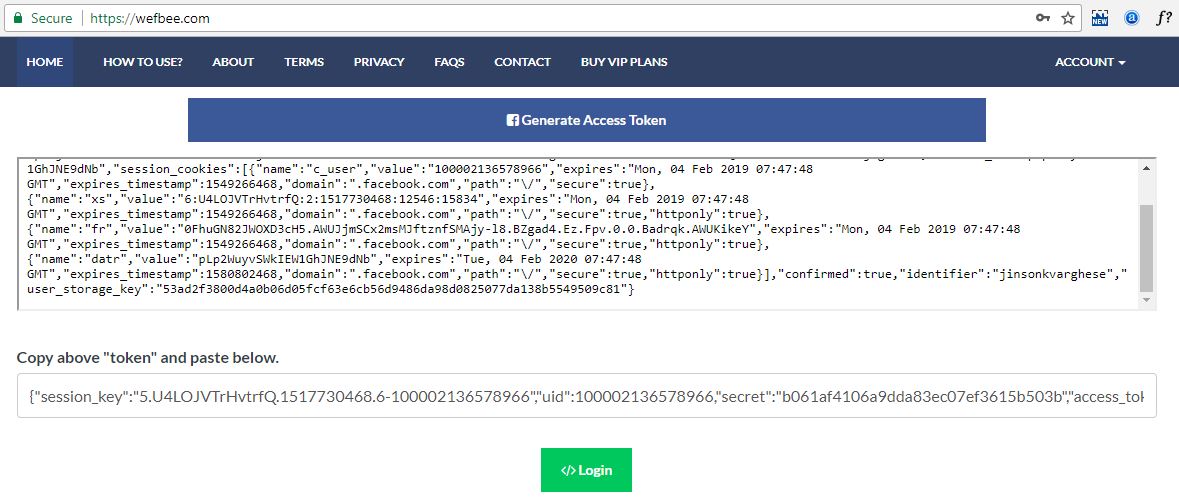
Step 7:- Now click on the Login button to continue. If everything is right, you can see your profile name and profile picture there on the website.
Step 8:- Choose whatever service you want. You can choose, Auto Liker, Auto Follower, Auto Group Poster, Auto Page poster, Auto Friend Requester etc. Since you want followers, you can choose Auto follower which is selected by default.
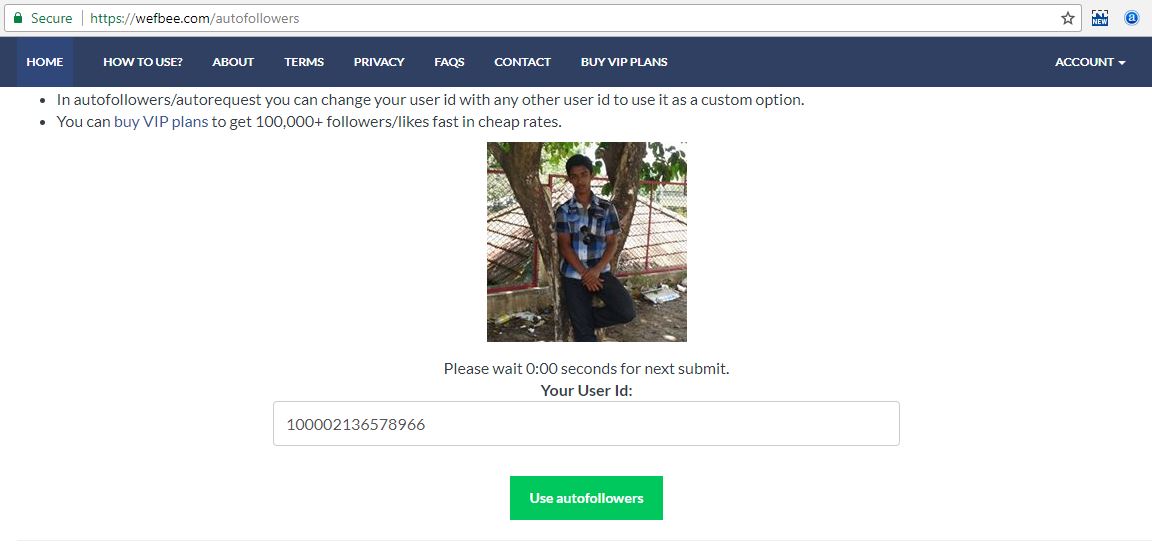
Step 9:- Finally Click on the “Use AutoFollowers” button to generate followers for your account. Upon submission, you can see hundreds of people following you through notification.
Here is the change in my fb followers before and after using auto-follow scripts. Using a couple of try, my followers crossed 1000 from just 69.
NB: Here I mentioned the steps based on wefbee website interface. There are hundreds of similar websites out there and there will be slight changes. Anyway, the concept is same.
Are there any risks in using these auto followers tools?
Definitely Yes. It is very risky to use any sort of automated tools/scripts against your fb profile. We have mentioned generating Facebook access token in above steps. This is used to provide access to your fb profile. Simply telling, access tokens are not exactly your password but something which can provide complete access to your account. Whenever you share your access token, it is like sharing your Facebook password to someone else. All auto follower tools and autoliker tools collect access token from people using their service. So for exchanging likes, shares, comment and whatever service requested, this access token is used.
So the real problem is Account ban. Since your access token is shared, you will like, share, comment on others post until your access token gets expired. This definitely triggers the limit and facebook bots understand you are doing something spammy. Here is the warning message I got from Facebook for using auto follower script for my profile.
You’re temporarily restricted from liking a Page or following/subscribing to a profile until March 3 at 11:28am.
My Account got a restriction for liking and following for 1 month and the time frame depends on your profile history. If you are repeating the same, you will get longer restriction or even permanent ban.
How to Avoid Facebook restriction while using Auto Followers or Auto Likers?
Every time, Facebook comes with new updates for making an improvement to user interface and with more security protection. To provide privacy and security for users, there are automated algorithms. Facebook bots easily catch account doing spam activities. If so, you may get temporary ban to permanent ban.
Here, in this case, we are discussing how to avoid penalties while using auto likers or auto followers. It is by changing your password immediately after using autofollower script. While using these scripts, you will get followers in less than 1 minute. So after getting likes or followers, Go to Settings and change your password. This makes the access token invalid and no automated actions possible with your account. During password change, Facebook asks you to Keep Log In / Log out from all devices. Just choose log out and re-login to your account.
Now after login, go to activity log and see what all activities you do in past minutes (Probably you see likes comments, shares which are done by the auto followers script). Just reverse all the activities by unliking, unfollowing and by deleting comments which were done by the script.

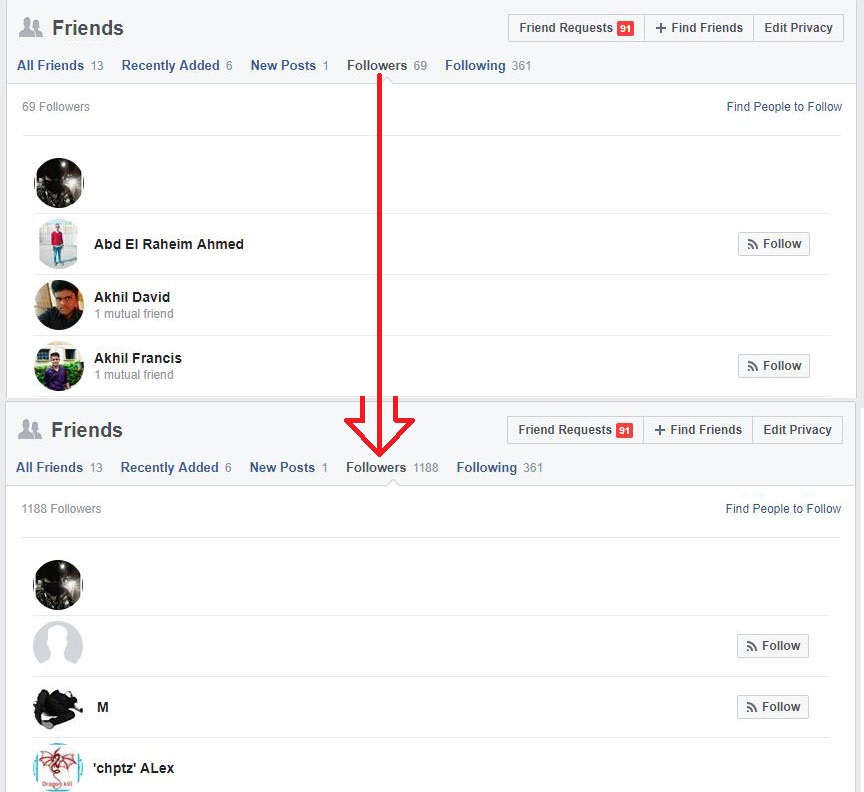
Server Error in ‘/’ Application.
The resource cannot be found.
Description: HTTP 404. The resource you are looking for (or one of its dependencies) could have been removed, had its name changed, or is temporarily unavailable. Please review the following URL and make sure that it is spelled correctly.
Requested URL: /matgr
Version Information: Microsoft .NET Framework Version:4.0.30319; ASP.NET Version:4.7.3062
Super amazing