Nowadays, most people use Bluetooth speakers and mouse instead of traditional wired speakers and mouse. By using these wireless devices, you can easily carry them where ever you go. One big problem with these kinds of wireless devices are, there are more prone to errors and bugs. It is also difficult to track down issues with wireless devices than wired devices. If there happens an issue with a wireless device, say a Bluetooth speaker, it might be due to the speaker hardware issue, or issue with the parent device with which the speaker is connected. Many windows 10 users reported that their Bluetooth Speaker keeps disconnecting after a few seconds or minutes. The same also happens for Bluetooth mouse and other Bluetooth devices.
There will be plenty of reasons for a Bluetooth device getting disconnected from a computer or a mobile phone. The biggest reason for this is the hardware issue. So before trying troubleshooting, make sure that your speaker, mouse is perfectly alright. You can test the same on other devices to check whether it is working fine or not.
Remove the device and Pair it again
This should be your first priority if your Bluetooth device is disconnecting randomly and frequently. There might be some issue with the BlueTooth pairing and you are now going to remove the device and re-pair it.
Step 1:- Click on the Start button and search for BlueTooth settings. Alternatively, you can right-click on the BlueTooth button on the taskbar to open Bluetooth settings.
Step 2:- There you will see the device which you are facing trouble to connect with. Click on the device and choose “Remove device” option.
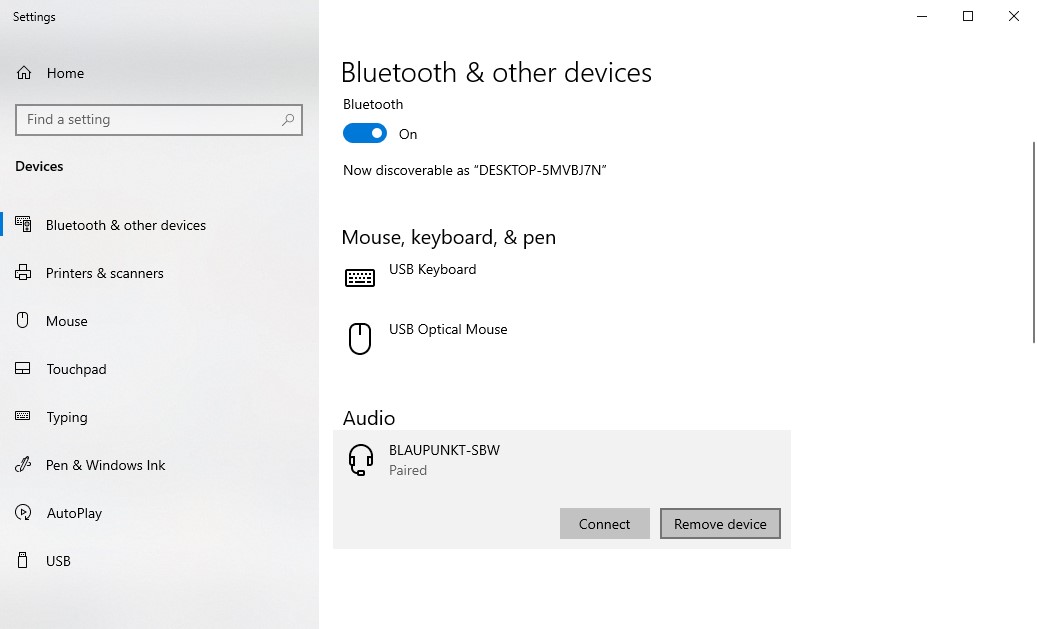
Step 3:- Once you removed the device, you can pair it again. Click on the + button to add a device. From the list, click on Bluetooth.
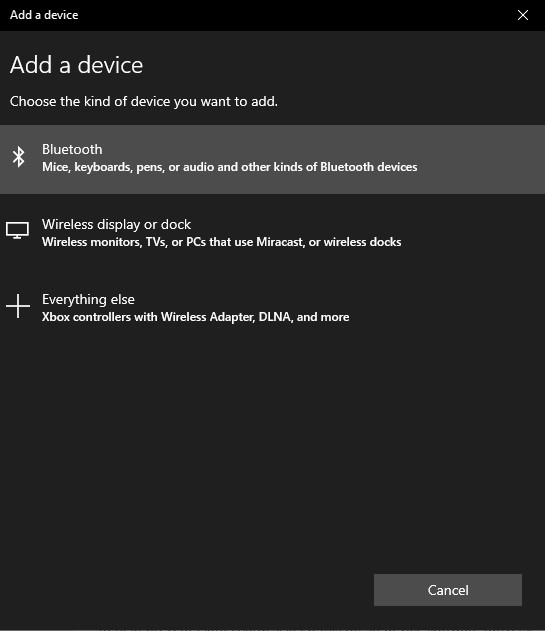
Step 4:- There you can see your Bluetooth device. Click on it and connect it.
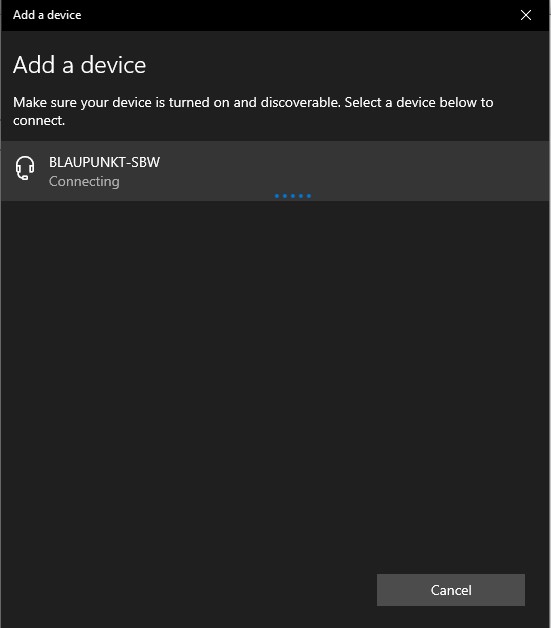
This is the first solution you have to follow in such cases. In my case, I had an issue with my Blaupunkt Bluetooth Speakers. Before the windows update, there were no such issues. But right after I update Windows to the latest version, I started getting this issue. My Blaupunkt Bluetooth disconnects with my Windows 10 PC frequently after a few seconds. Personally, this method didn’t work for me and then I follow the below method.
How to Fix Bluetooth Speaker or Mouse keeps disconnecting issue in Windows 10?
As I mentioned above, I had this issue after I upgrade to the latest Windows 10 version. Before that, I haven’t seen this problem. For me, the below mentioned Bluetooth device power management settings solved the issue. Follow the instructions below to fix Bluetooth Speaker keeps disconnecting issue in Windows 10, or in Windows 8.
Step 1:- Go to Device Manager in Windows. You can click on the start menu and search for device manager to open it.
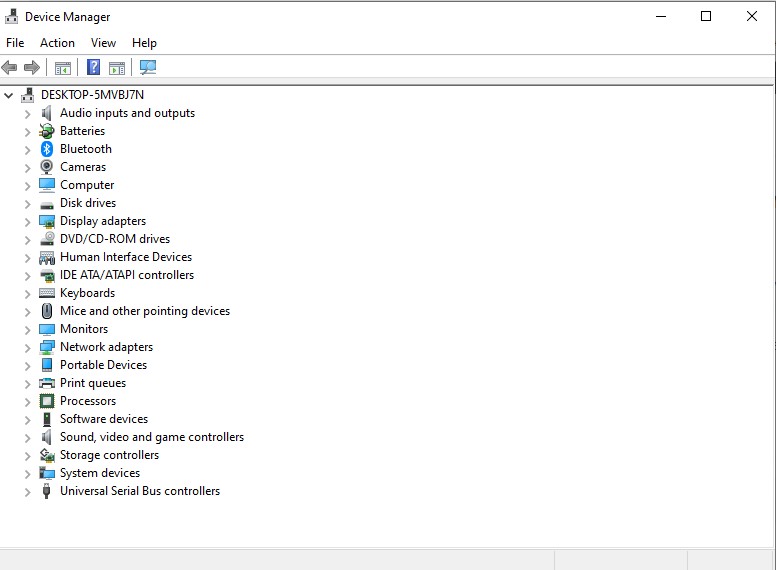
Step 2:- From the options, click on Bluetooth. There you will see a list of Bluetooth options and devices names which are connected to your computer.
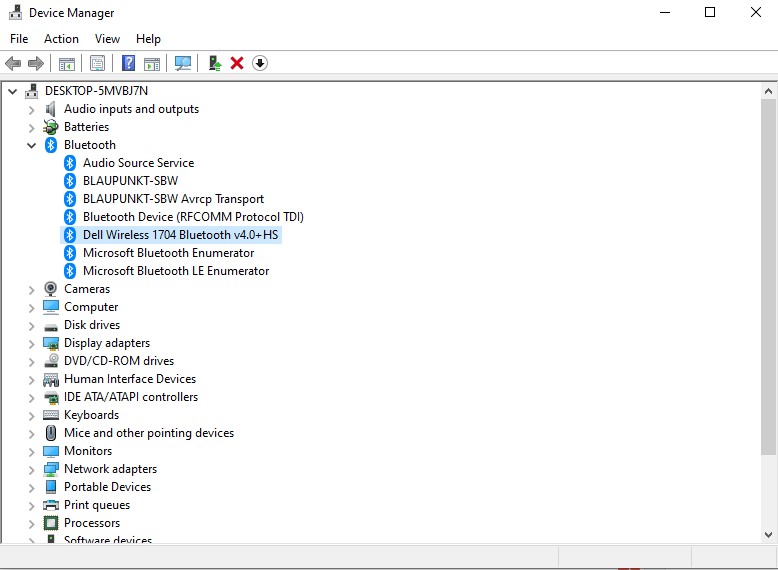
Step 3:- There you need to find out the builtin Bluetooth device of your computer. Here in my case, it is Dell Wireless 1704 Bluetooth v4.0+HS. It might be different in your case.
Step 4:- Right-click on that and click on properties.
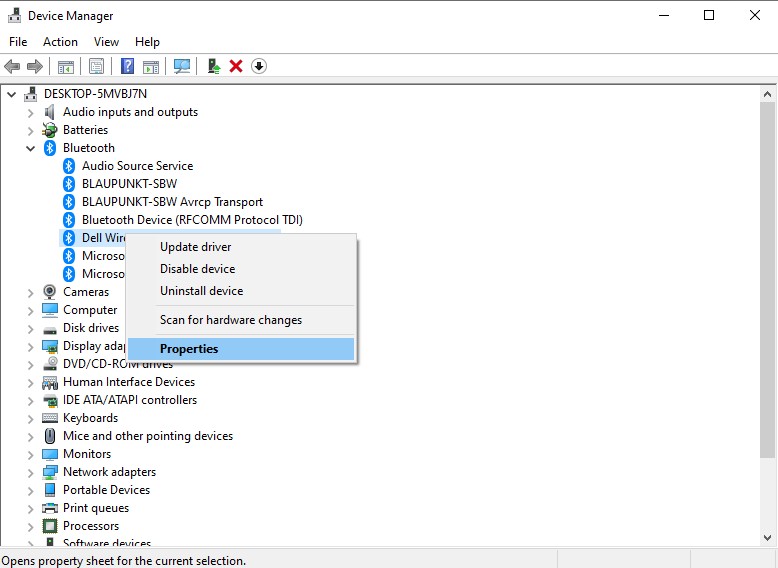
Step 5:- There you will see different tabs like General, Advanced, Driver, Details, Events and finally power Management. Click on Power Management.
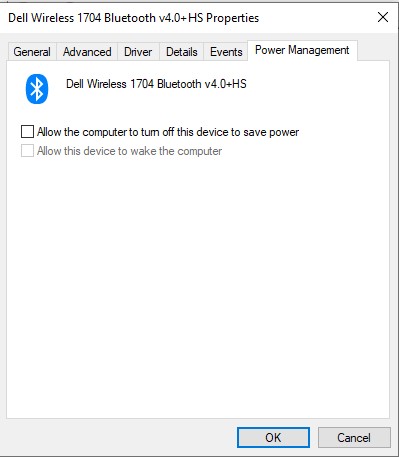
Step 6:- Under Power Management tab, you will see the option “Allow the computer to turn off this device to save power“. There will be a checkbox at the beginning and you need to uncheck this option. After that press the OK button to finish the setup.
This power management feature is introduced in Windows 7 for managing power settings for both network adapters and for wireless devices. When you enable this feature, Windows puts the Bluetooth card to sleep and when it resumes it puts it back. It might be some bugs on windows which keeps your Bluetooth devices disconnecting when this option is checked.
Conclusion
It is really annoying if the speaker, mouse or any other Bluetooth device keeps disconnecting in between work. There are a lot of things to check to find out the real issue. If you are getting this problem when connecting on a Windows computer, you can check the above solution. In most case, the second method will work for you.
If you have any other tips to sell, please comment it below. We will check on that and add it as a solution.
Hi,
thanks for posting this.
I have an AVITA laptop with windows 10. I have a microsoft bluetooth mouse and a Bose bluetooth speaker, and RealMI bluetooth ear buds which I use with the laptop.
The same problem continues. I have unchecked shut off under power management of intel bluetooth driver etc, in device manager. Problem still persists.
If I run the windows bluetooth troubleshooter or turn the bluetooth off and on again, it works. But to do this again and again is annoying.
I wish there was some way to fix this.
Look forward to your thoughts
Sarathy Wodeyar
bangalore
Similar issue with the Lenovo T470S Laptop. I had the same symptoms and unchecked items as well: Bluetooth power management, notification when on Bluetooth, and did a driver update. I recently did another update on 5/15 based on security issues. 21.70.0.3. I’ve been on several conference calls and have not had a problem. (I will turn on other surrounding tablets and laptops to see if they interfere with my connection… since they all seem to connect at some point. I often can tell when my son gets on a tablet and plays music as it streams in.)
Below are the latest updates for my Bluetooth driver on the Lenovo Laptop. My latest driver release was 5/14 by Lenovo.
(N1QWW13W)
– [Important] Addressed security vulnerability issues CVE-2020-0553,CVE-2020-0554,CVE-2020-0555.
(N1QWW12W)
-(Fix) Fixed a security issue.
(N1QWW11W)
-(New) Updated for Windows 10 October 2018 update.
-(New) Updated to DCH driver.
(N1QWW10W)
– [Important] Security fix to address CVE-2018-5383.
(N1QWW09W)
-[Important updates] Maintenance Release.
(N1QWW08W)
-(New) Added support for ThinkPad 25 (Machine types: 20K7).
(N1QWW08W)
-(New) Improved compatibility with Intel Wi-Fi driver version 19.71.1.1.