Many people using Google docs, Wordpad and MS word still don’t know what does the term Strikethrough means. But they will understand if it is written as Strikethrough. Strikethrough is a crossed out representation of texts right through the center without affecting its readability. Now, you may think what is its significance. For that, we need to think about the situation where typewriters and other non-erasable text printing machines were the only means of typing. So once an error happened, it was not able to erase it and the only possible option was to cross the mistaken letter using the Strikethrough feature. Later it was adapted to computers and implemented as a feature in almost all typing tools.
Almost all typing software like MS Word, Wordpad, LibreOffice, Google Docs have this feature but many people don’t know how to use them. Sometimes, it may be in the toolbar itself but people look every other menu to find this.

How to add Strikethrough in Google Docs? General and ShortCut Method
Many people rely on Google docs for many useful features. Unlike MS Word, it is a cloud platform and sharing is easier in Google Docs than any similar services. It is also the best tool for creating resume templates, brochures, and cards. Follow the instruction to add strikethrough in Google Docs.
Step 1:- First of all, you need to select the portion of text you want to add strikethrough effect. Then click on Format.

Step 2:- Then click on Text. There you will see many formatting options. From there you need to select the Strike-through option.
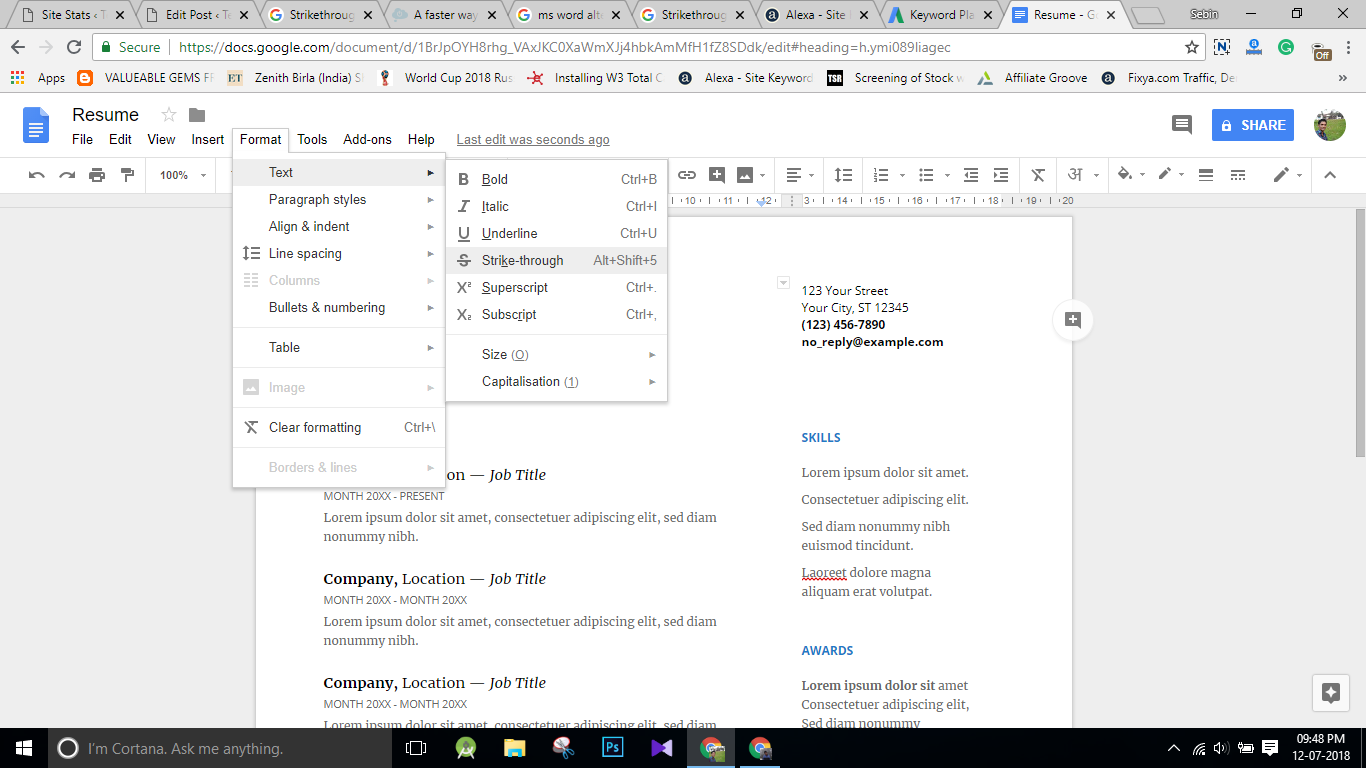
Now the selected text is changed to a strikethrough.
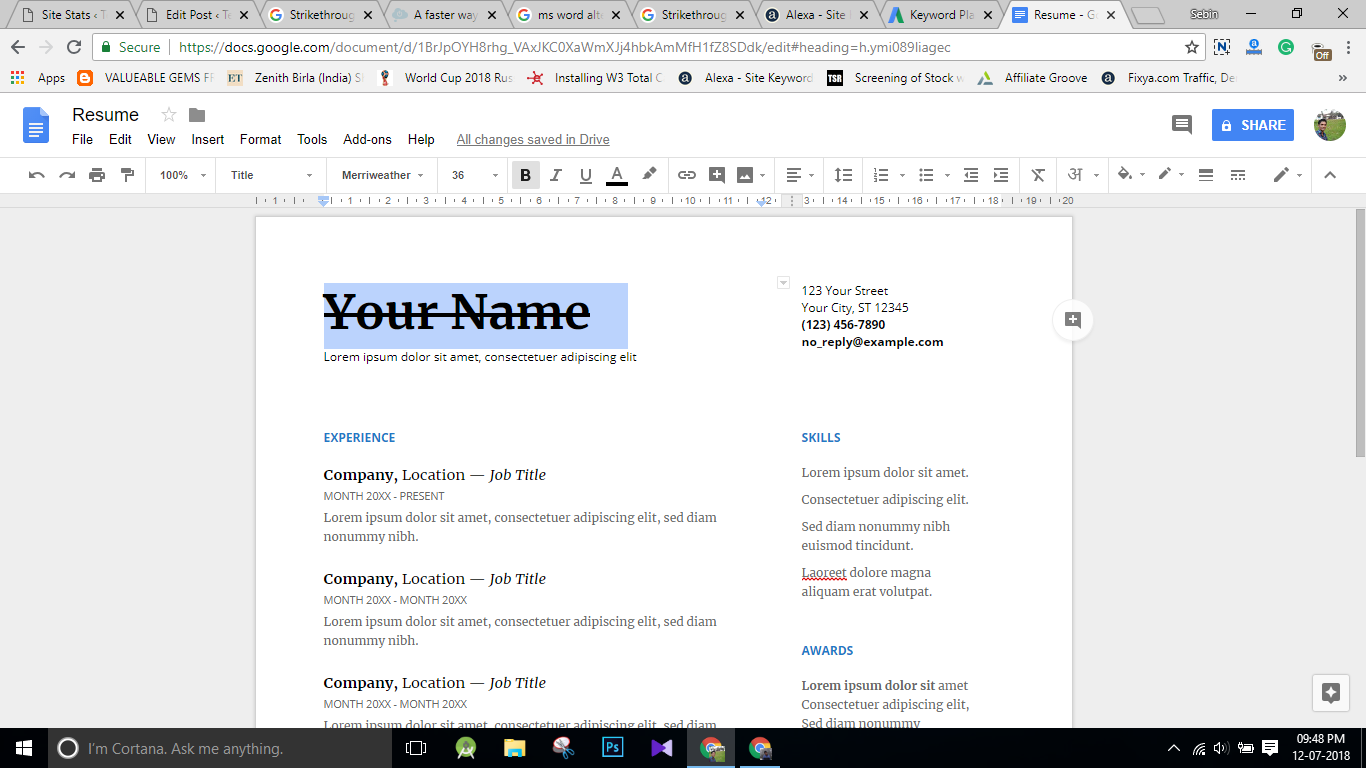
If you want to revert the strikethrough effect, you need to do the same steps.
Like other typing tools, Google Docs also supports various Keyboard shortcodes. If you want to use the Strikethrough feature repeatedly, you can make use of the shortcode.
Mac Computer:- ⌘+Shift+X.
Windows Computer:- Alt+Shift+5
Linux distros:- Alt+Shift+5
All these are the default settings. Some Mac users may change the key features for accessibility. For instance, many people swap the feature of ⌘ and option key. So if you have such settings, please use the right keys for strikethrough in Macbook.
We hope you have understood how to add Strikethrough in google docs. If you have any doubts or queries, please comment it below. We will reply to you as soon as possible.