In gaming, talking helps with winning and leveling up. Guess what? There’s a better way to chat with other gamers and game watchers. Discord is officially available on Xbox so that it allows gamers to stream their content to a much wider audience. Nowadays digital content publishing is a great way to make money online. It also helps brands to enhance their online presence. Discord app is a powerful tool for gamers to stream their live games to subscribers and to other teammates. Gamers can share game tips and tricks during gameplay and stream it live using a Discord server.
Every software ends up in some sort of error at some point in time. Discord on Xbox also brings errors unexpectedly. One such error that became a headache for many gamers recently is the “relink account” error. This happened right after a software update and many gamers across the world have already reported this bug.

“Relink Account” Issue on Xbox – What Users Have to Say
Check the following comments adapted from various online forums to see how and when users got this “relink account” error on their Xbox connecting with the discord server.
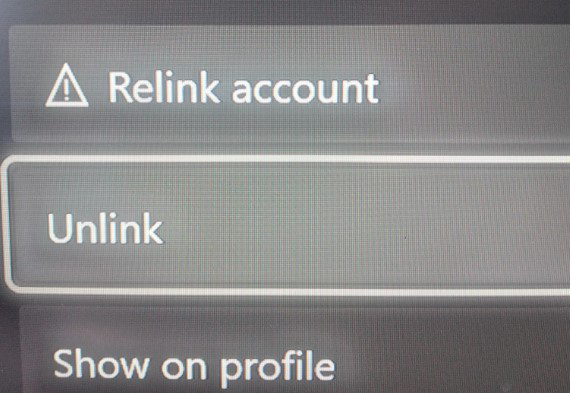
Comment made by Cherrychem
I am using Xbox x series and was trying to connect with the discord server. Everytime, I receive relink account and I tried reconnecting more than 10 times now. Its been more than 12 hourse I am seeing the same error. Any idea how to fix this error?
-Cherrychem
Post made by ClanKings
I am on my xbox and I keep trying to link my discord and it is aking me to relink my account. Whenever I relink my account nothing is happening. I am afraid whether my discord account got hacked or not.
-ClashKings
Comment by Jake
Last few hours, I am unable to link my discord to xbox. I am gettiing. “You need to link accounts again” error on my xbox console. I tried restarting my Xbox and still getting the same error. I am worried as I promised a live streaming this evening. hopefully it will get fixed by that time.
-JakeWilliam99
So if you are getting this error, you are not alone. Many gamers from all around the world are having the same issue.
Possible Solutions for “Relink Account” Issue on Xbox
#1:- Wait for the Discord team to fix the server issue
The actual reason behind this issue is the problem with the discord server. Sometimes the team fixes the problem in a few hours and sometimes it takes a couple of days. The same error happened a few months ago and it took 2 days before the discord team to fix it. What that means for you is, you won’t be able to stream the games until they solve the issue. Try playing after a few hours and see whether the issue persists. Sometimes this error happens when there is no issue with the server. In that case, follow the below solutions to fix the problem.
#2:- Restart your console
This is the best possible solution you can try. Just restart your console. As I said above, if you receive this error when the server is down, restarting won’t fix this error. Wait until the Discord team comes up with an update.
#3:- Unlink Discord from a browser
If you have trouble unlinking your account from Xbox, go to a browser from your PC or mobile. Log into Discord and then go to the settings. From there you will see the option to unlink your Discord account from the connected Xbox. Unlink it and come back to your Xbox. Restart your Xbox and try linking the account one more time.
Conclusion
The “relink account” and “You need to link accounts again” errors are pretty common on Xbox. This usually happens if there are some server issues with Discord. There is nothing much you can do if this error is actually from the Discord server. however, if the Discord team has resolved this issue and you are still facing it, please restart your console or try unlinking your account from a browser. If you have any other suggestions, please comment below.