Star Citizen is an online first-person shooter game, which is available in 4 different modes. The game was expected to release in 2013 but postponed the release several times. In 2019, the game raised more than US$250 million through Kickstarter and added many features. The game is open to those who are really interested in testing games before release.
Last day, most users started getting an error code while playing the game.
The error code is as follows
ERROR – CIG services (CODE 10002)
CIG services connection failed.
Unable to connect to game network.
If the problem persits please check the internet connection.
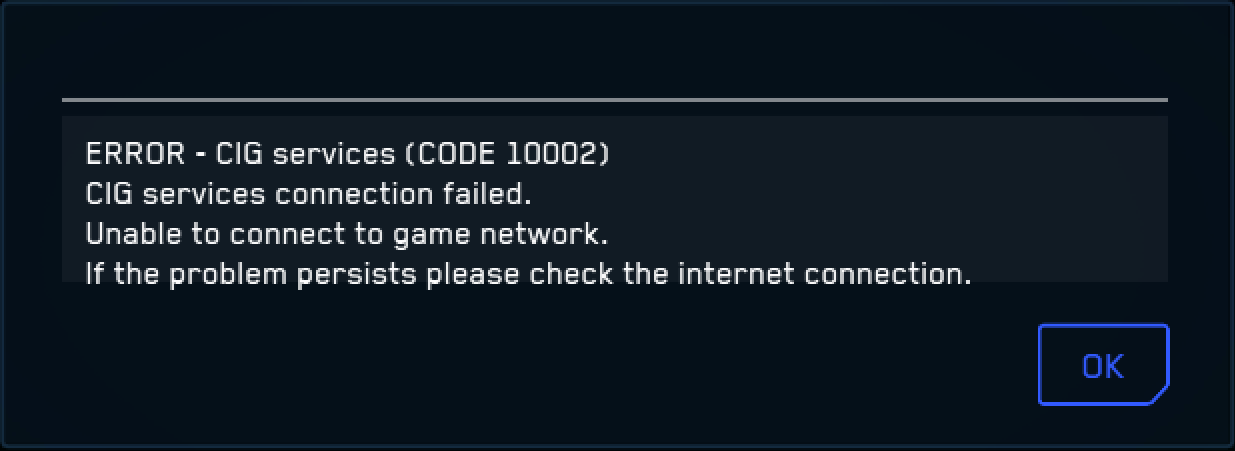
Is it possible to Solve ERROR – CIG service (CODE 10002) on Star Citizen your own?
First of all, you have to understand that, this is an issue related to game servers. Simply telling technical issues. All you have to do is to wait until the developers fix the problem.
You can check the official website for star citizen to check the current status of the game.
Go to https://status.robertsspaceindustries.com
Once we have a quick look, we could see an unresolved LIVE – Services Disruption warning message. This means, there is still an issue that is not yet fixed.
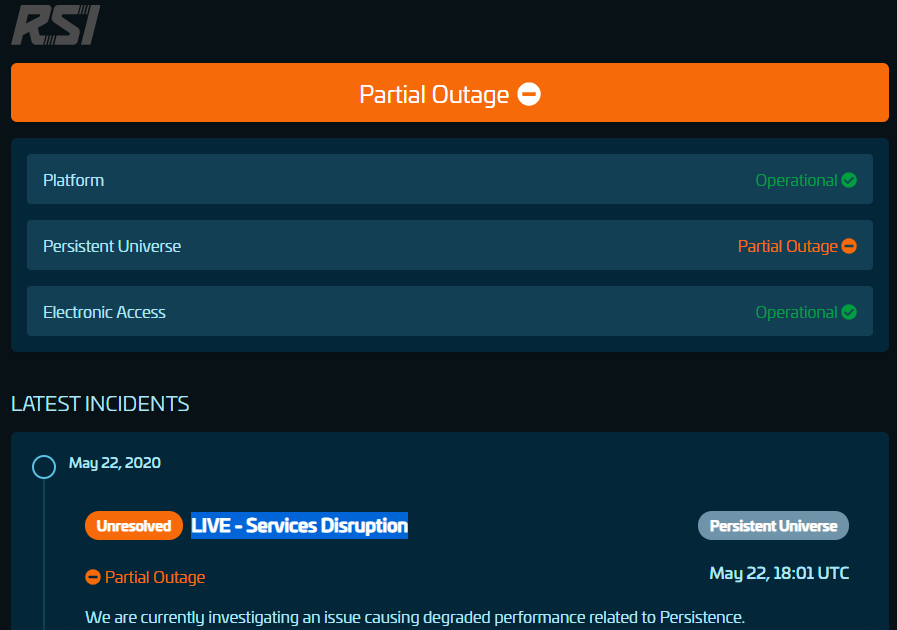
Partial outrage means, some local servers of the game are facing the issue. This means, some players will be able to play the game, and others won’t. Just wait until the servers are back online.
Conclusion
Even though the error code asks you to check your internet connection for error CODE 10002, the possible reason is the failure of game servers. However, if the game status is perfectly alright, you should check your internet connection.
If you have any comments, please put it below.