Most of the game addicts once in their lifetime have heard about The SIMS 4 game. This free-to-play social simulation game was developed by Maxis which is a division of Electronics Arts aka EA. The game was initially released in 2014 and in 2022 it moved to a free-to-play model. Even after 10 years of release, there are thousands of gamers playing this game daily. Most of them would like to play with some sort of mod/cc. If you are playing the game with some modifications, there is a higher chance you encounter some sort of error message during gameplay.
While playing the game SIMS 4 on your console or PC, you might have encountered the following error message. “The game failed to load. Error Code: 140:645fba83:7e15e822. It is recommended that you relaunch the game.“. Depending on your hardware and game mods, the error code might be something different. Following are some of the tracked error message codes on THE SIM4.
- 140:645fba83:7e15e822
- 123:28b6ee3b:c3fb4f04
- 122:2a94baad:917c736
- 135:eaddea49:24ff35d1
- 140:645fba83:228eaf9b
- 132:37f53103:f7976931
and the list goes on.
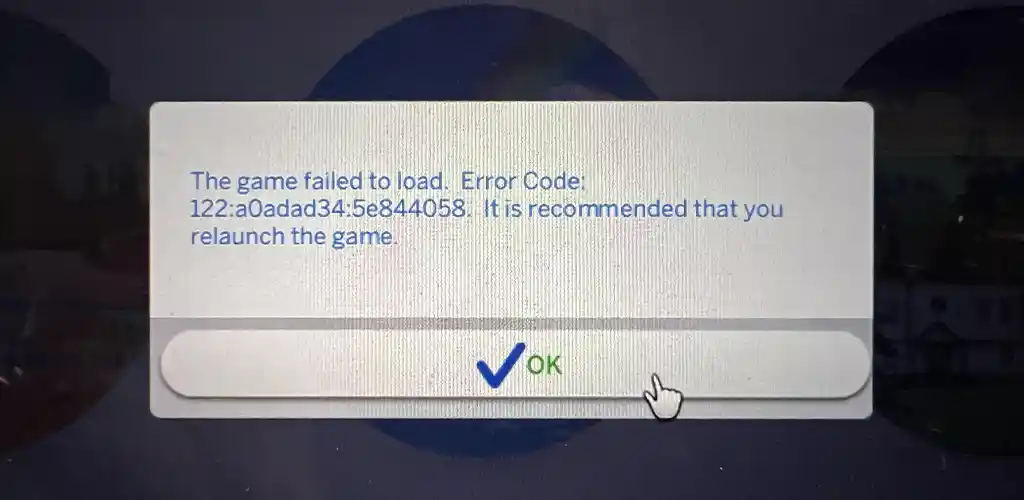
Some of the reported situations that Trigger “The game failed to load. Error Code” Message
Many users across various game forums reported when and how the got this error message.
I encountered this error today for which I couldn’t see any solution on Google. This happened when I moved a household from an apartment. I moved from the Fashion Area to the “Fancy and Rich” Area. After moving, I try to enter into live mode to play with the Household. Suddenly I started getting “The game failed to load” error message.
– Daniel EA Forum
Let’s see what William reported on the Reddit forum
I received thie error while changing a rental to a residential. Everything got crashed and got locked. What I have done at this point of time was to restore an old saved version of the game and then move them to a new house. Still it is corrupted and I couldn’t fix it.
– William Reddit Forum
Possible Solution for the The game failed to load. Error Code in The SIMS 4 Game
Delete your incompatible Mod files
This is the most recommended way to fix the SIM4 error on a PC or console. As we said earlier the game was released about 10 years ago and there are hundreds of incompatible mods available on the internet. By doing a 50-50 search, you can find out which ones you have that don’t compatible anymore in your mod folder.
This means you are organizing mod into groups and testing the compatibility of a group at a time. For each test, delete the file called localthumbcache, then put that batch in Mods. If your game opens without the error message, set that batch aside as “cleared” and delete localthumbcache again. If it doesn’t open, take out half the batch and see if you’re closer to finding the culprit. Make sure you have deleted the localthumbcache each time. By doing batch checking, you can save a lot of time.
Once you have done deleting the mod files, the game should work properly. Still you receive the error, please reset the game and you will be able to play without any issues.