If you are a Google Chrome user, you may have noticed a recent change after the latest browser update. Means, you won’t be able to see the www part and https:// before a domain name in the address bar. For example, techiestechguide.com usually shown as https://techiestechguide.com in the browser and after the update, it only shows techiestechguide.com in the address bar. The same will happen for all websites with a WWW part before the domain name. Like https://www.google.com will display only google.com in the address bar.
Google decided to release this update when they launched the Google Chrome 69 version in 2018. They put an option to hide the protocol section (http:// and https://) and default prefix WWW in the address bar. This is because they feel that, most people accessing a website is not concerned about these details.
How to display WWW, HTTP, and HTTPS:// in Google Chrome Address Bar?
It is quite easy to show WWW, HTTP and HTTPS on the Chrome browser if it is hidden by default. Follow the steps below.
Step 1:- Open Google Chrome and open a new tab.
Step 2:- In the address bar type chrome://flags/#omnibox-ui-hide-steady-state-url-scheme-and-subdomains
You can click on this link or copy-paste it on your address bar. Then press Enter.
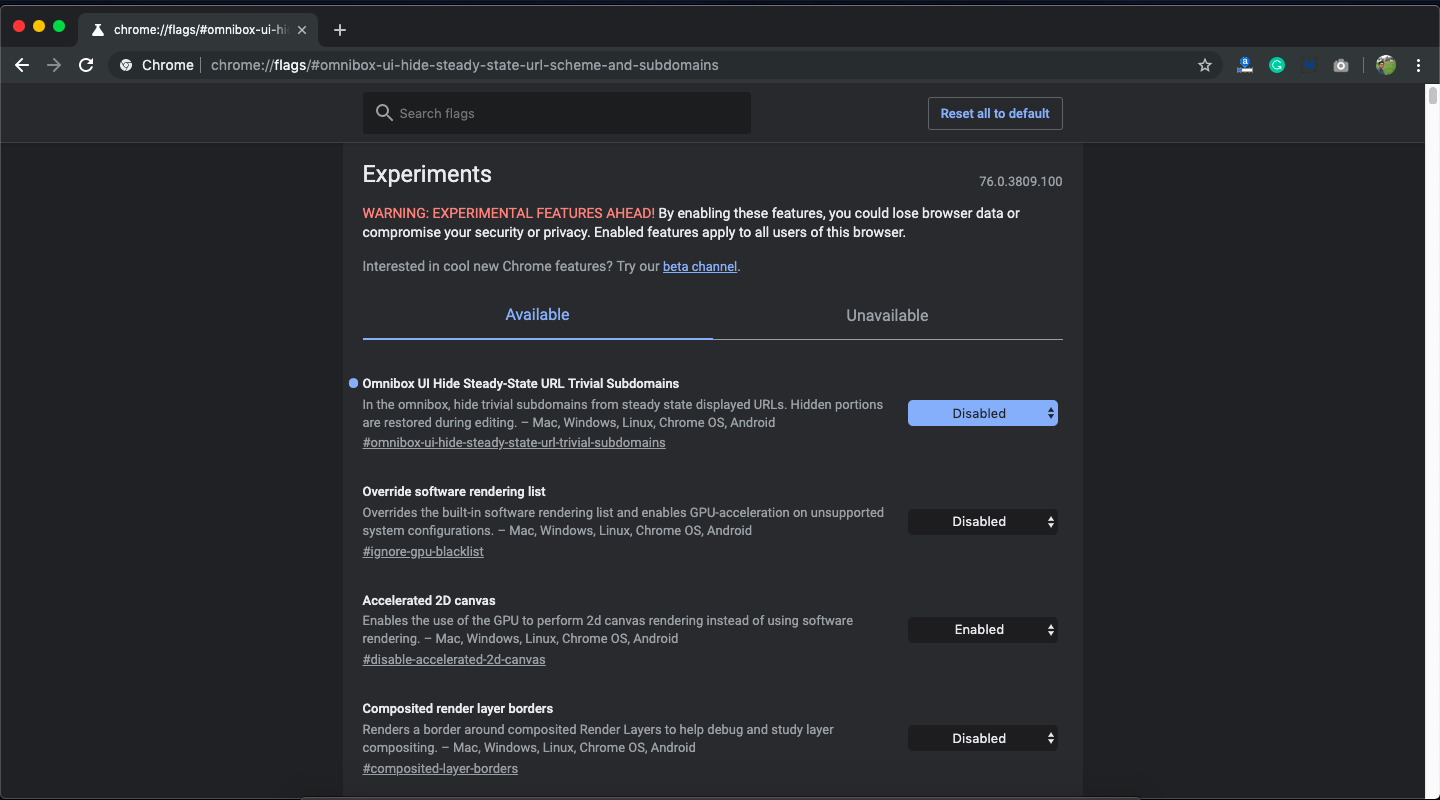
Step 3:- There is a search box on the top of the page. Search for the term “URL Trivial“.
Step 4:- Now you will see an option with the title “Omnibox UI Hide Steady-State URL Trivial Subdomains“.
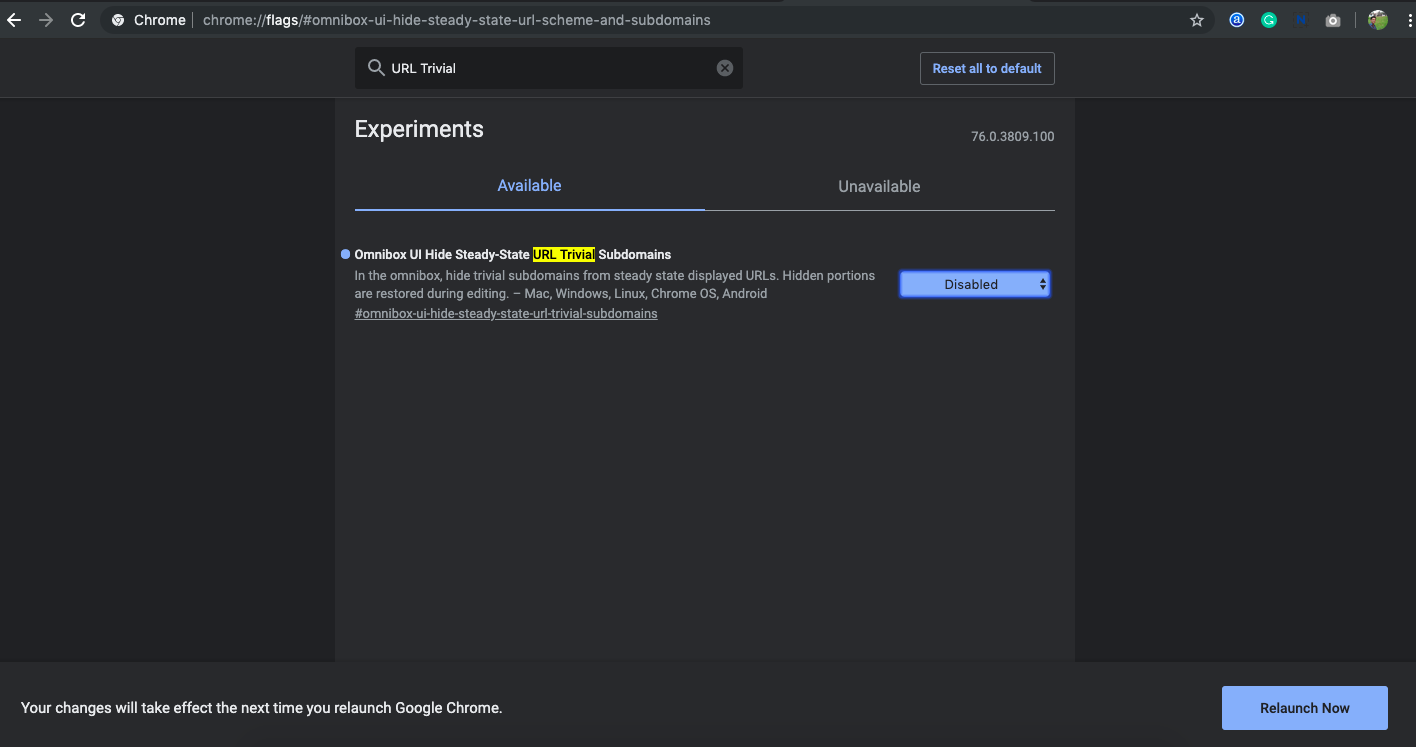
Step 5:- There you will see three options. Default, Enable and Disable. You need to change the value to “DISABLE“. Once you change the value, you will see a Relaunch Now button on the bottom right.
Step 6:- Restart Google Chrome to fix WWW and HTTPS:// not showing issue on Google Chrome.
Video Tutorial To Show Hidden www and https:// in Google Chrome browser
If you are having an issue at understanding the text tutorial, here is a video guide. You can easily fix the issue by watching the following video.
Conclusion
Whenever a software or a service made changes to their existing product, many people don’t like it. Hiding protocol part and www prefix in the latest Google Chrome version is one such change. Personally, I don’t like it because, if a website display https:// instead of http:// it is a symbol of trustworthy. Likewise, other people have different reasons. Anyway, they still provide options to activate and deactivate this feature which is satisfactory.
This no longer works as of December 2019 – these options don’t seem to be available in chrome://flags
Yeh.. They have completely stopped this..