If you are a frequent visitor of TVAddons.co, you probably have heard about Git for Kodi. The team itself is the brain behind Github browser which helps you to find and install Kodi addons without adding source file in Kodi file browser. In order to find better add-ons, you should know some GitHub Usernames for Kodi and type it inside Git browser. By default, the browser itself doesn’t serve any usernames and its little bit hard to find working Kodi usernames.
If you ask TVAddons to provide some Github usernames for GitBrowser, they will ask yourself to search and find a better option. Here comes the importance of this article. We have collected some interesting GitHub Usernames which can be provided in the username field of Gitbrowser. You can easily find new add-ons and install it without following the traditional methods.
What is Git browser and What are its advantages?
Most of you may have familiar with the term Github. Simply telling, Github is an online community of developers which offers task management, code modification, bug tracking etc. Most usually this service is for computer or program code developers.
Here the Git browser for Kodi means a browser for Kodi that finds the addons and repositories with the help of Github usernames. You can fetch all the files (add-ons and repositories) and install on your Kodi using the unique usernames.
Now you may think why it is required? Unlike the traditional way of installing add-ons and repositories, Git browser helps you to easily search for the username and thus makes the install of add-ons and repositories more quickly. You can also search by Github Repository Title and by Add-ons ID. Additionally, you don’t need to keep a copy of the files which will definitely save memory on low-end devices.
How to Install Github Browser on Kodi? Step By Step Guide
It is very easy to install GitHub Browser on your Kodi. For that,
Step 1:- Open Kodi and click on the Settings icon.
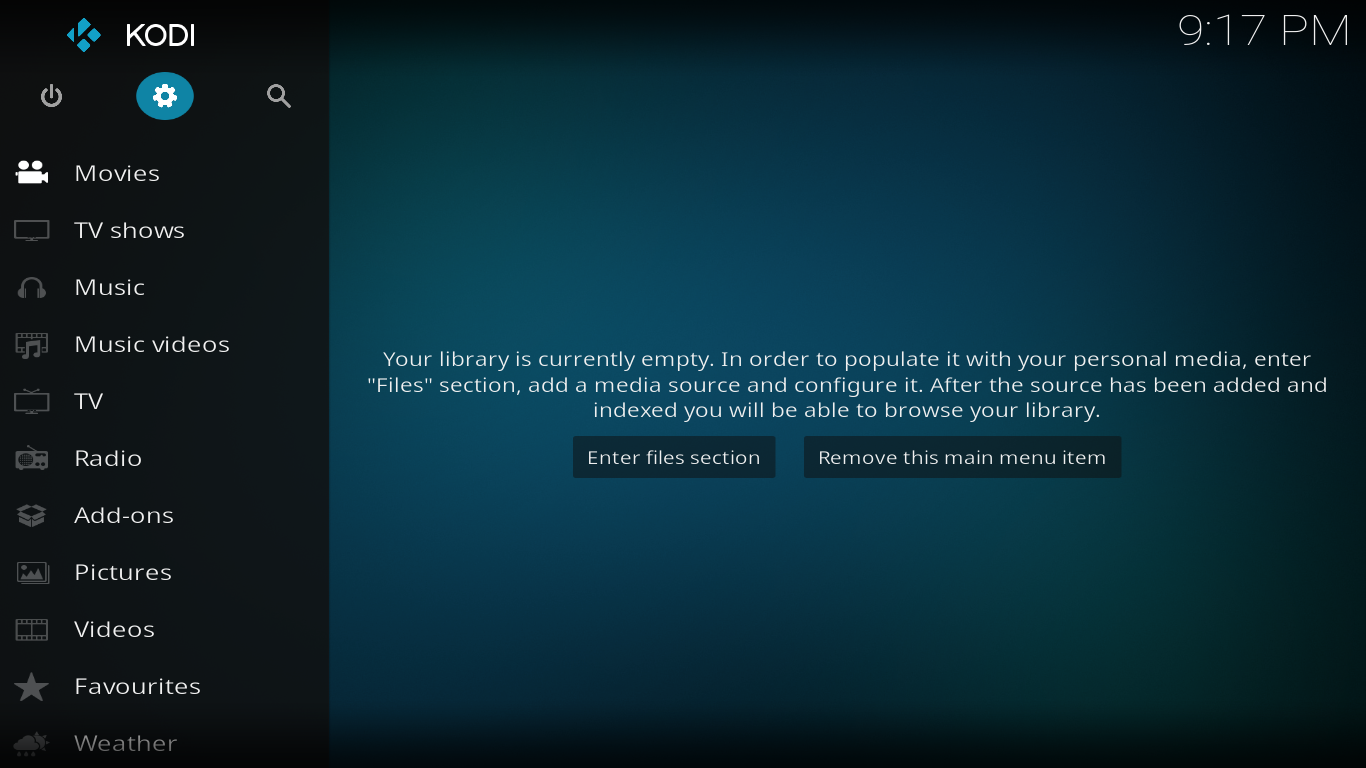
Step 2:- From the list, you will see many icons. Click on File Manager button.
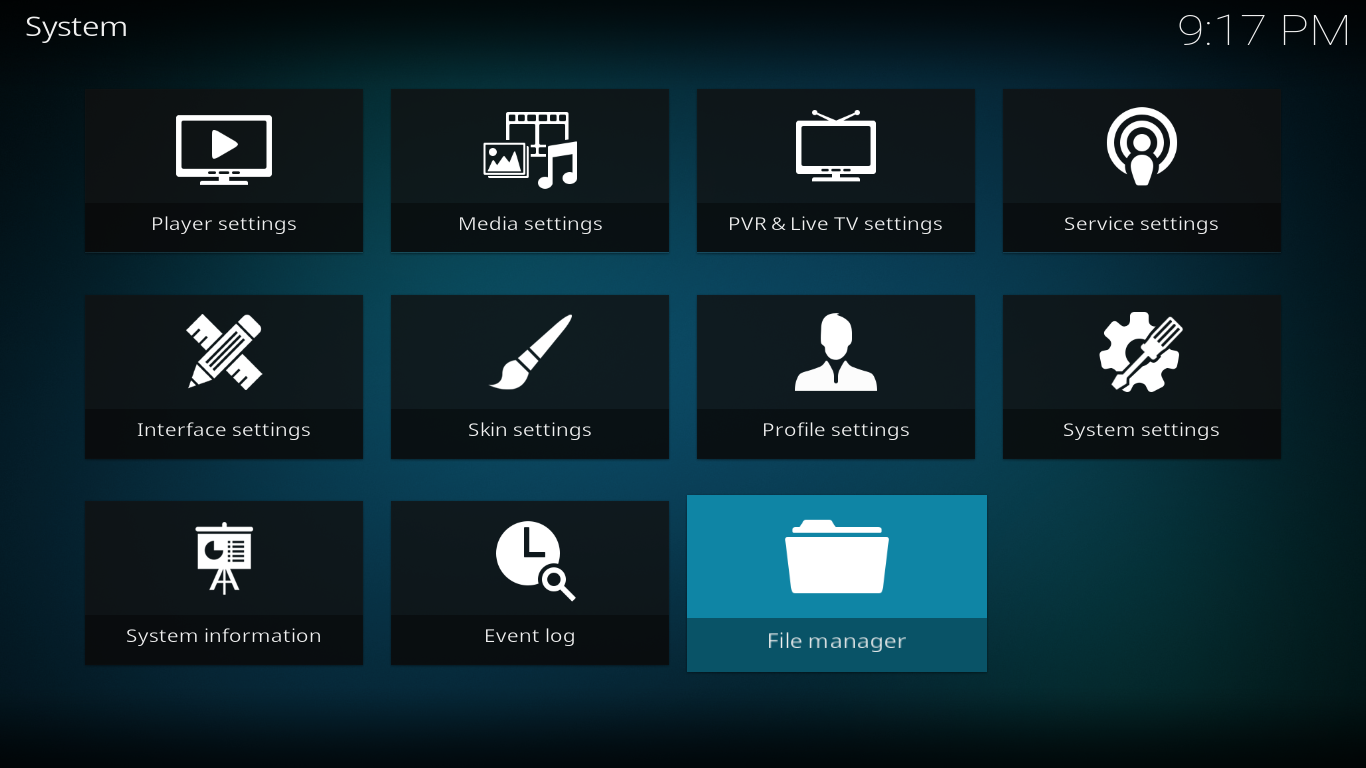
Step 3:- Here you need to add the source URL of fusion.
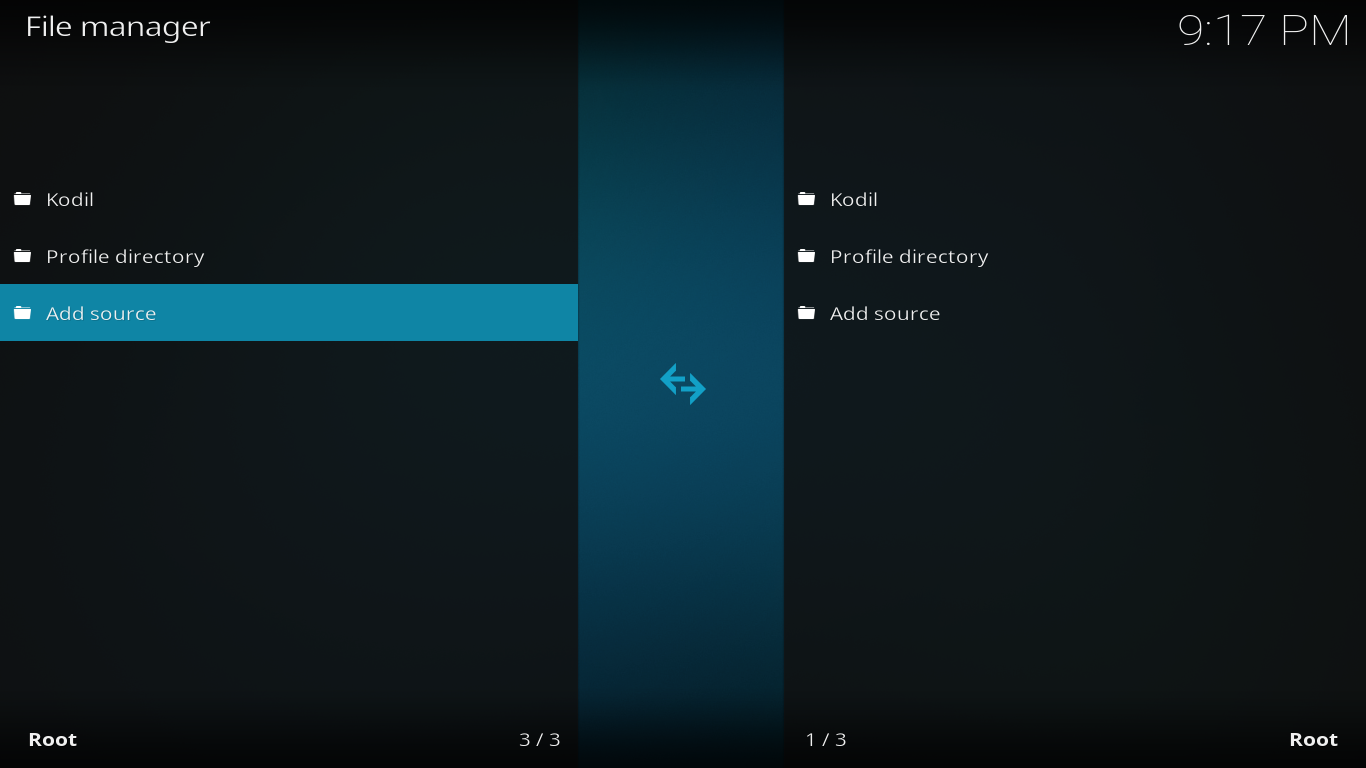
Step 4:- The URL is http://fusion.tvaddons.co/. Copy paste the URL or type it. Then you need to give a name. I have given it as Fusion Addon. Click OK to continue.
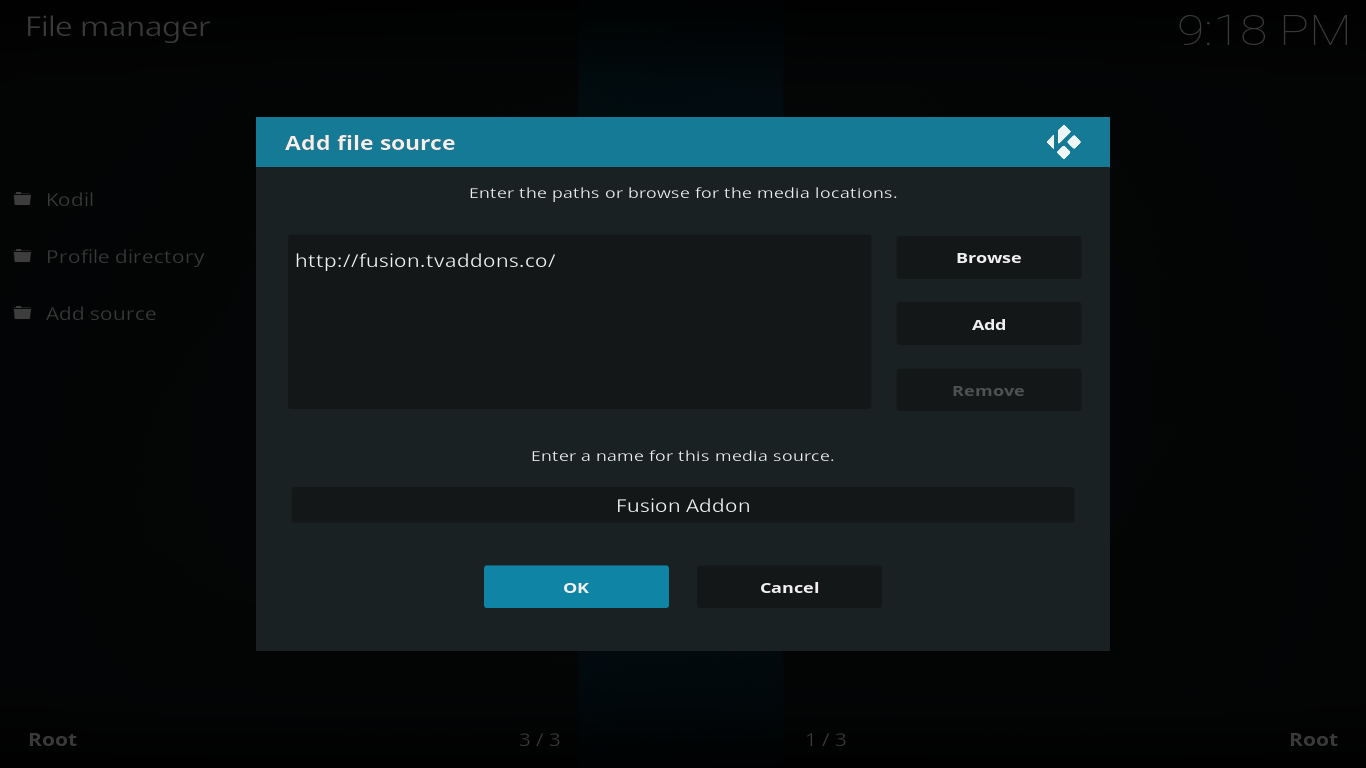
Step 5:- Now go back to the add-ons page. There you will see a package symbol on the top. Click on the icon.
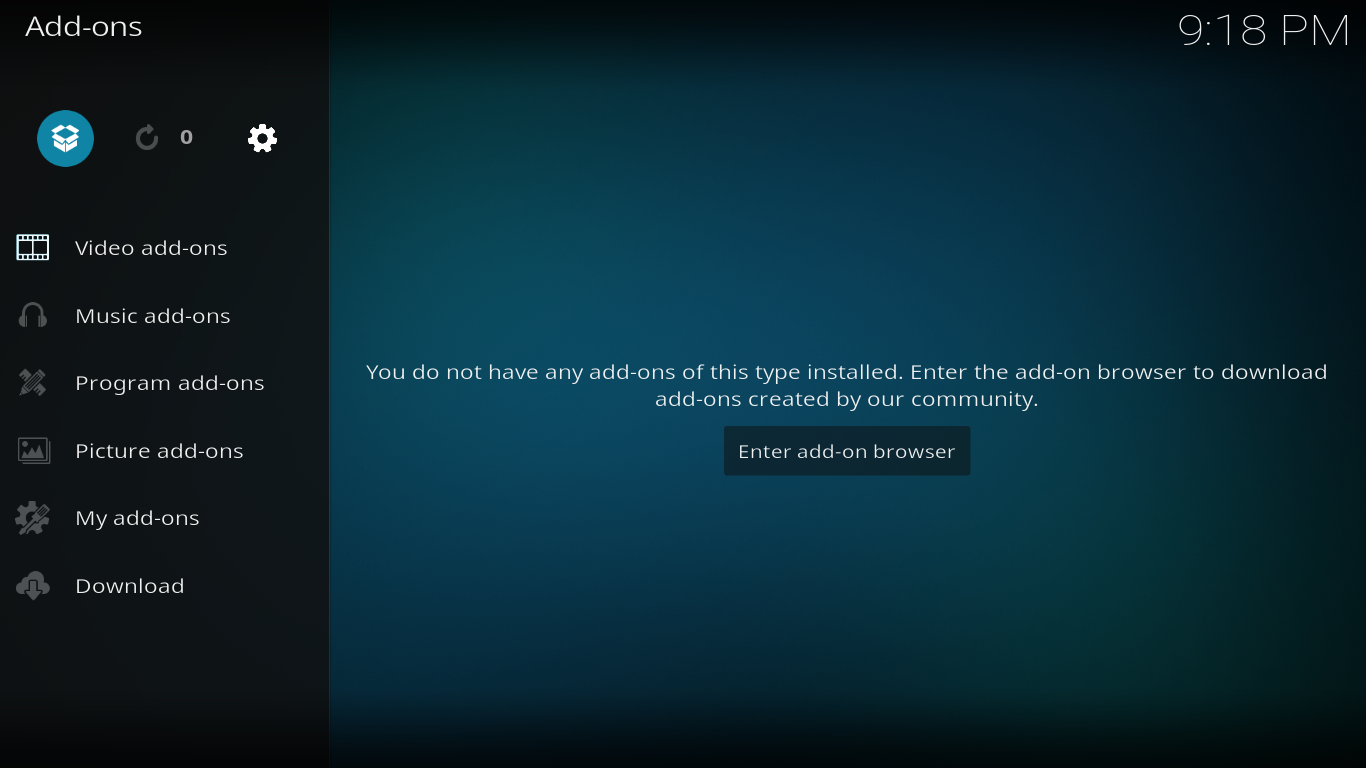
Step 6:- Choose Install from Zip File option.
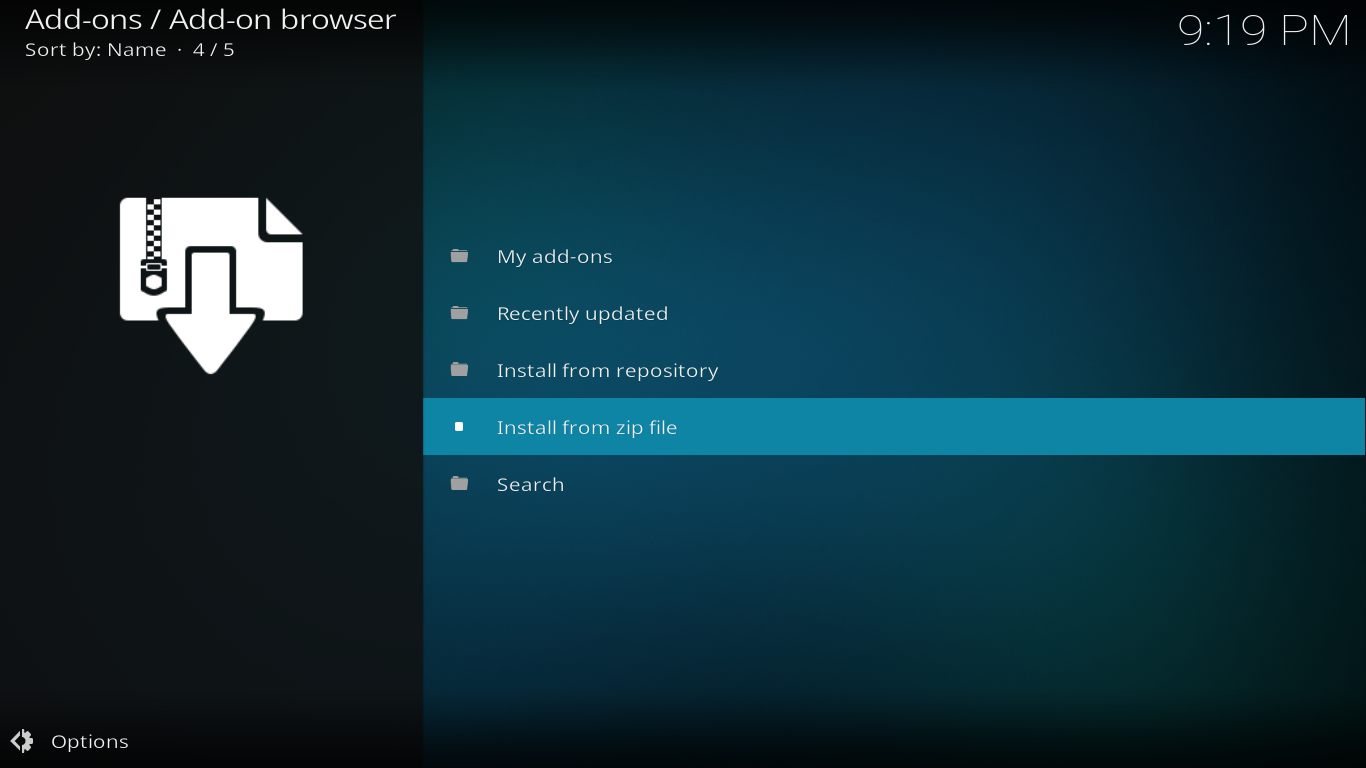
Step 7:- There you will see many files. You should click on the one that you add in step 4.
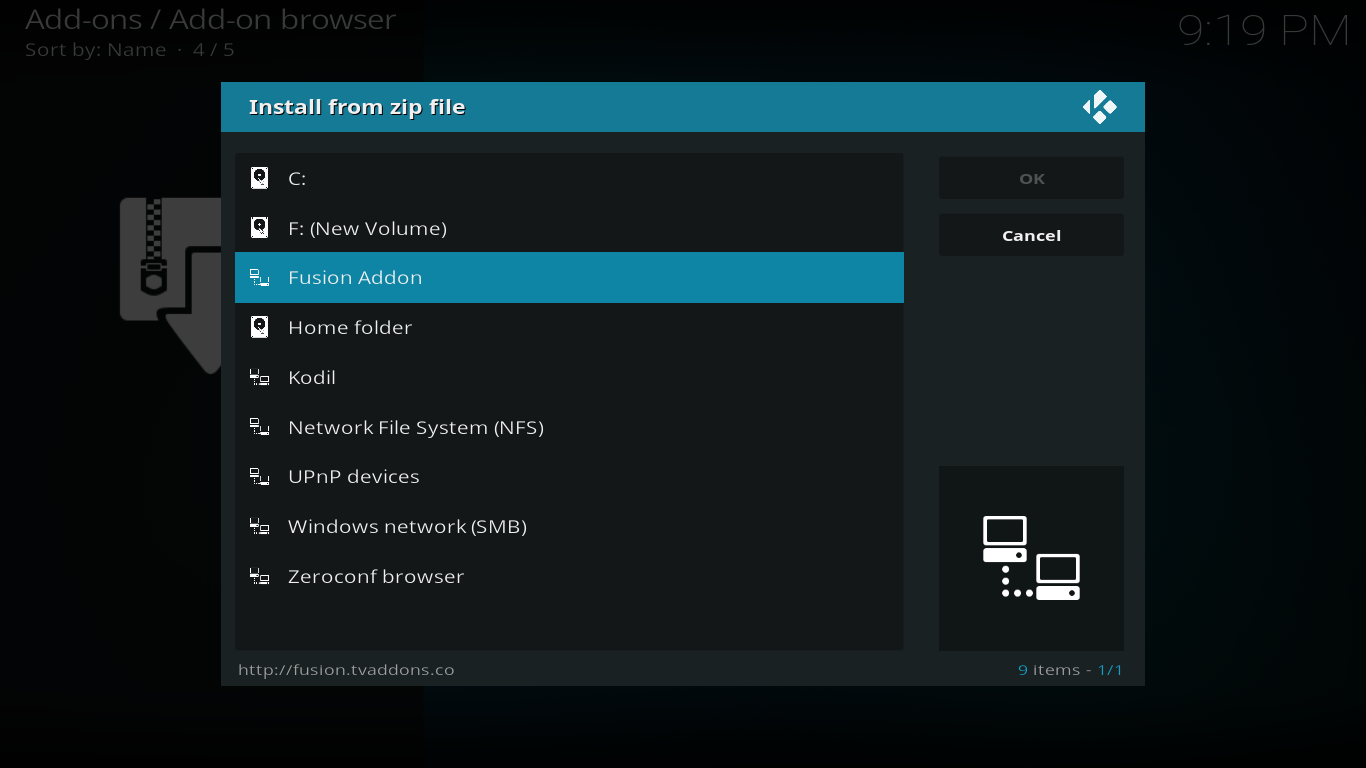
Step 8:- Now there will be several options. You need to choose begin-here option.
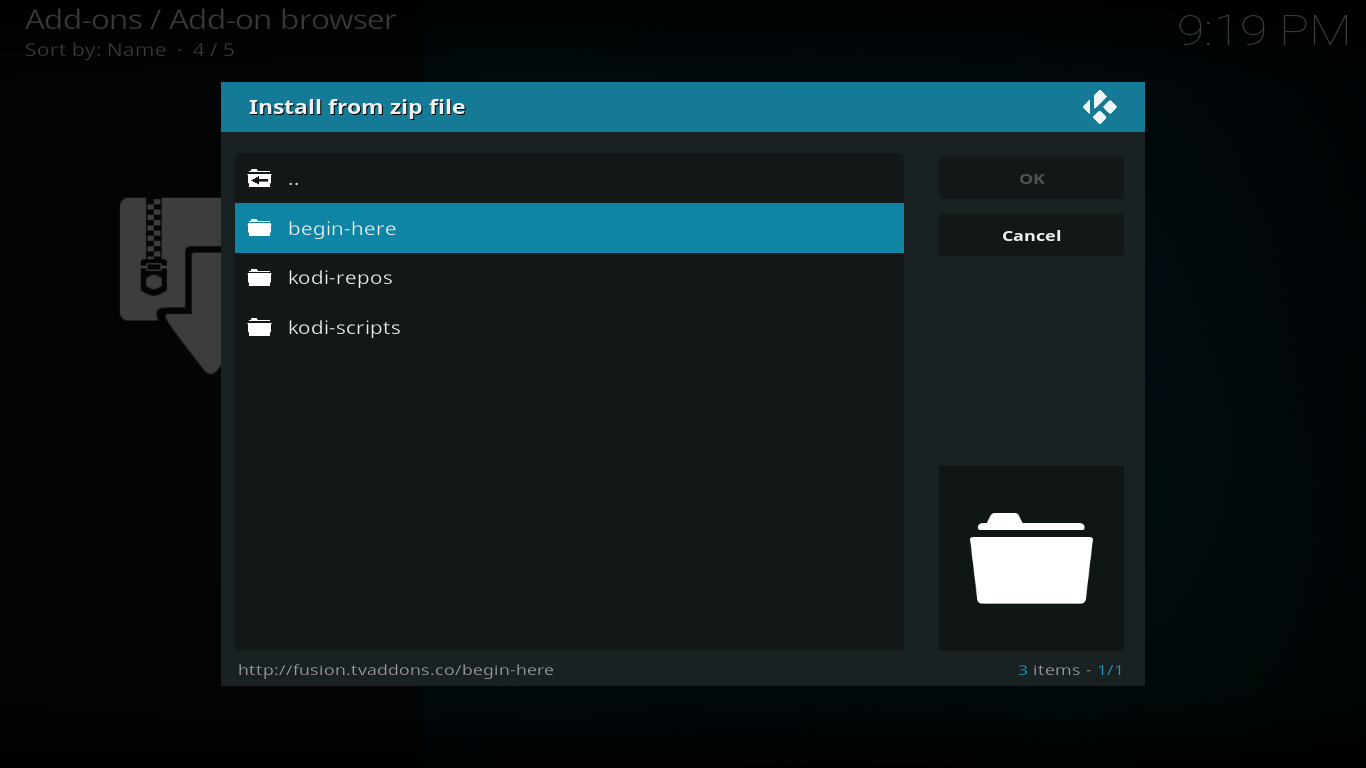
Step 9:- Click on plugin.program.indigo-4.-.8.zip file. The version may change in time. Click OK to continue.
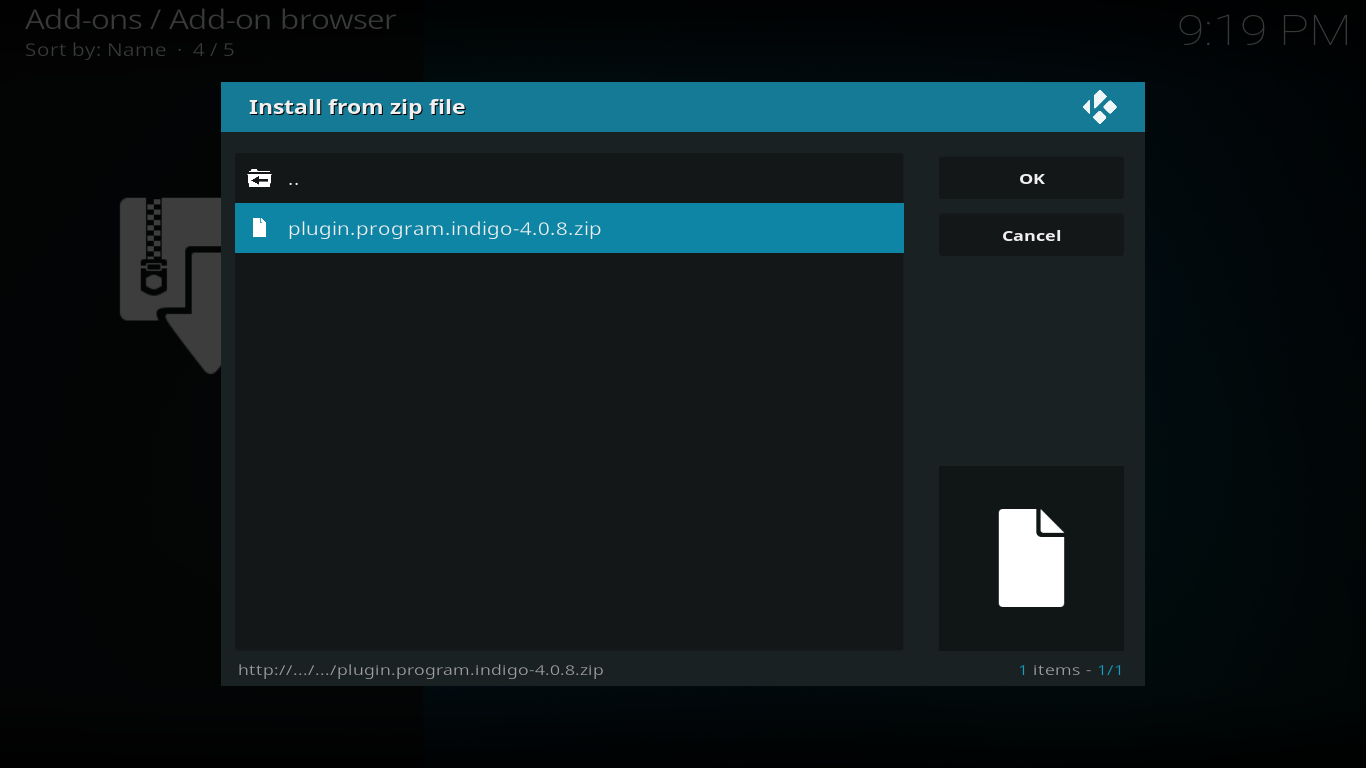
Step 10:- You will see an installation complete message after a few seconds. Now go back to add-ons page and you will see indigo add-on under video add-ons.
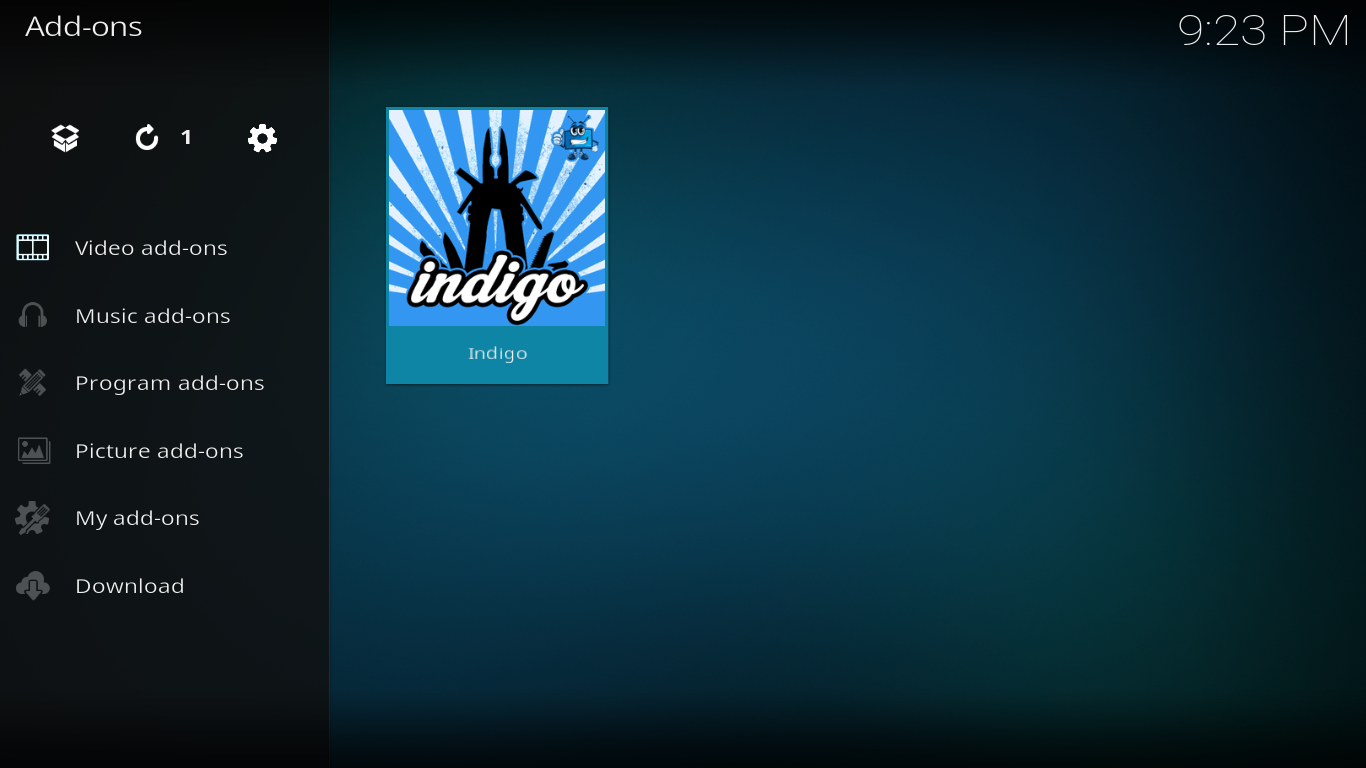
Step 11:- Click on it to continue installing the addon.
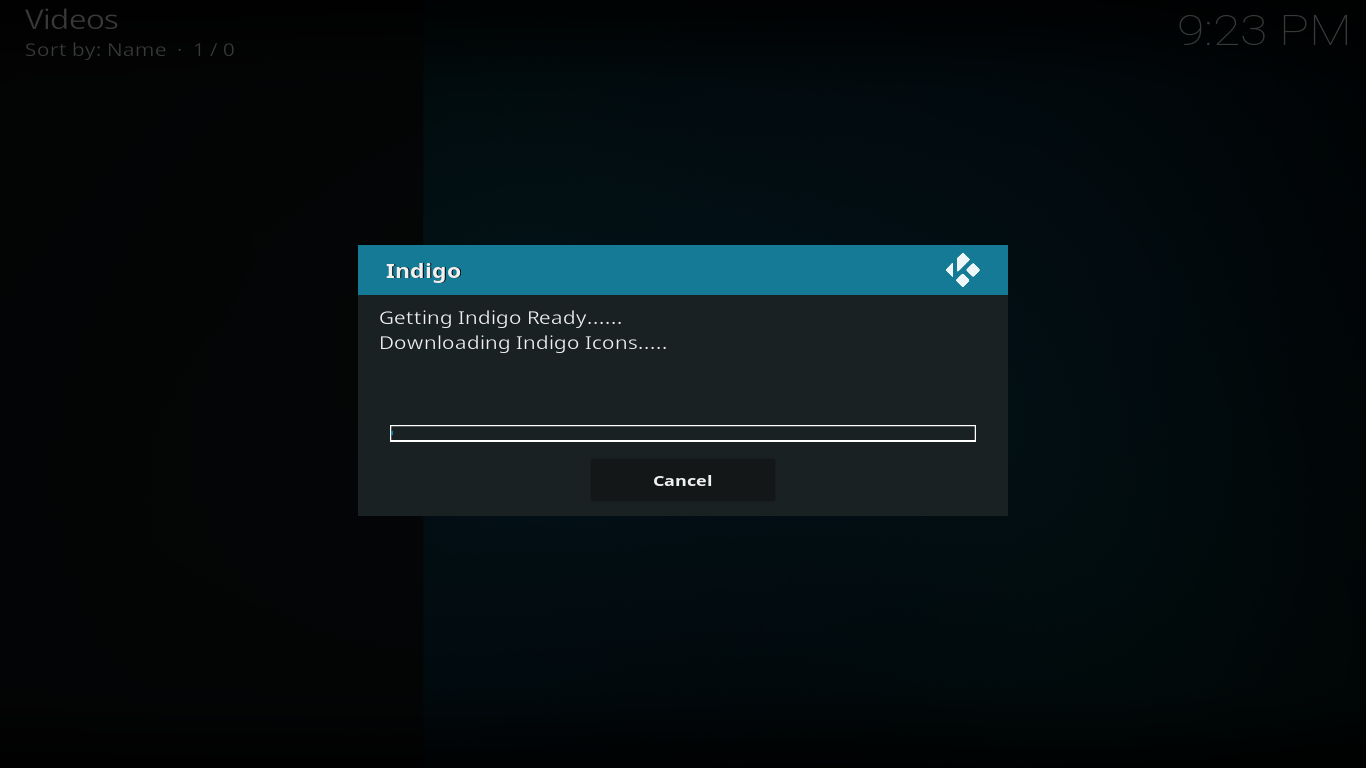
Step 11:- Inside Indigo Add-on, there are several options. You need to select addon Installer.

Step 12:- You can see Git Browser inside the add-ons. Click on that to install Git Browser.

Step 13:- Within a few seconds, the addon will finish installing.
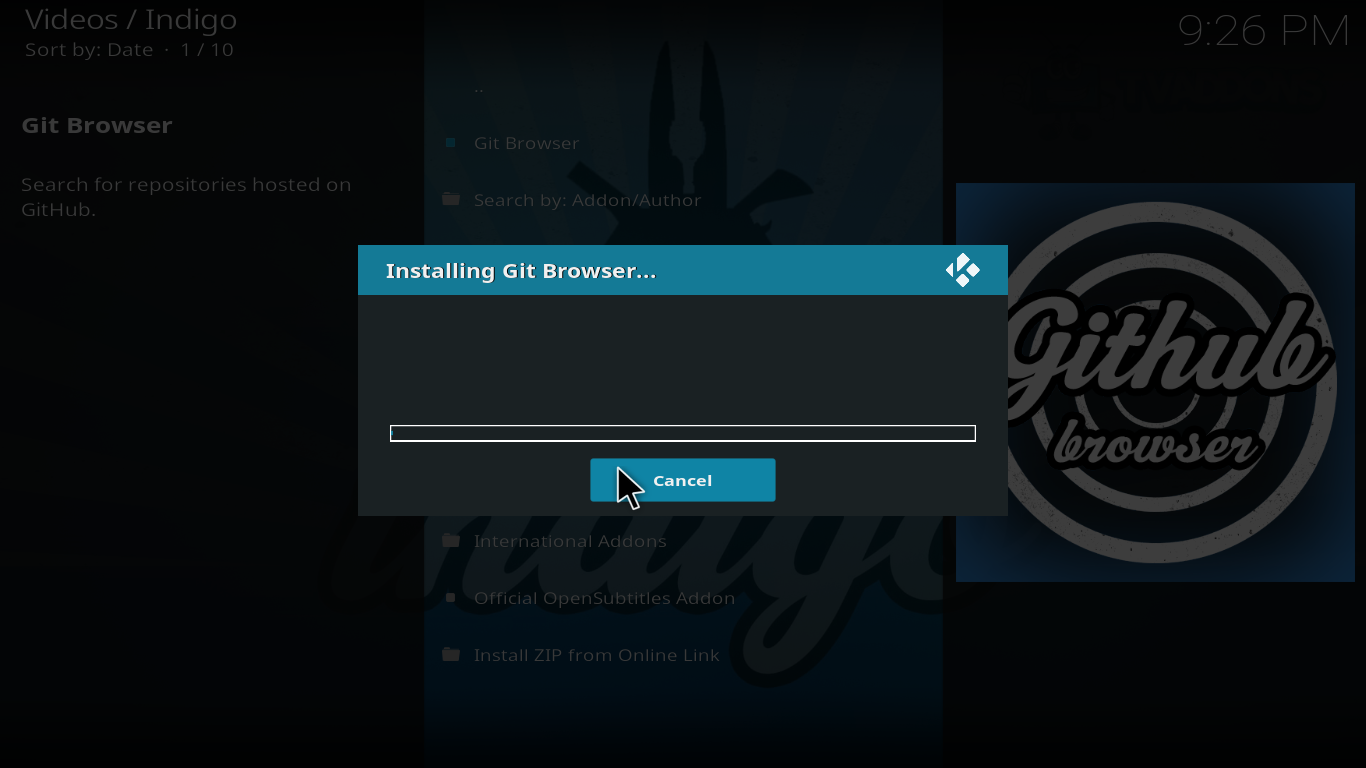
Step 14:- Now you will be able to Search plugins by Github username. You can also search by Github Repository Title and by Add-ons ID.

You may think this is a very tough job to install Git Browser. But actually, it is very easy. Once you finish installing, it is again easy to find and install new add-ons and repositories.
List of Working GitHub Usernames for Kodi
Following are the best Github username for Gitbrowser. We have listed the username after having a clean check and all the below usernames are working fine.
[table id=14 /]
Conclusion
Instead of download add-ons file and install it using the Kodi File browser, you can try GitBrowser to search and find add-ons. The above-listed GitHub Usernames for Kodi are recently updated and contains proper add-on files. All you need to have is Github browser installed on your Kodi. Since Github is an open source repository hosting service, there will be many people to resolve whenever an issue arises. So there will be a few chances for errors and bugs in these repositories.
If you know any other Kodi Github usernames, please comment it below. We will add it to the list if it is worthy.