Many iPhones have now reported a ‘chirping’ Sound while Scrolling through Facebook feeds. This happened right after the latest update and for some reason, the in-app sound has been enabled by default. This sound is very irritating for some users and they want to get rid of it. Follow the instructions to disable the in-app sound on your Facebook app.
Step By Step Guide to Stop the Chirping Sound while scrolling Facebook on your iPhone
Step 1:- Open the Facebook app on your iPhone and Click on your profile button. The profile button is on the bottom right side. The profile button is marked in red on the below screenshot.

Step 2:- Now check for the Settings and Privacy dropdown.
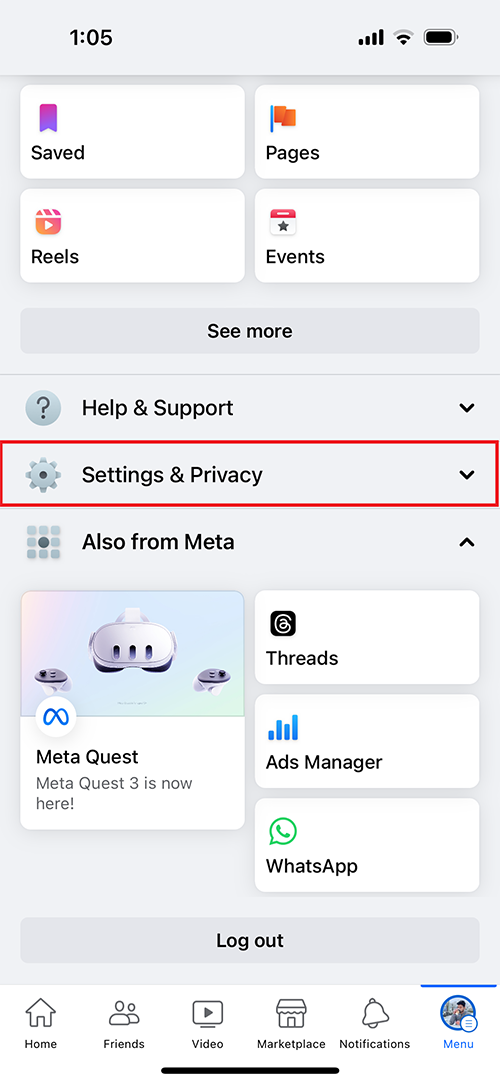
Step 3:- Click the dropdown and you will see the Settings button. Click on the Settings button.
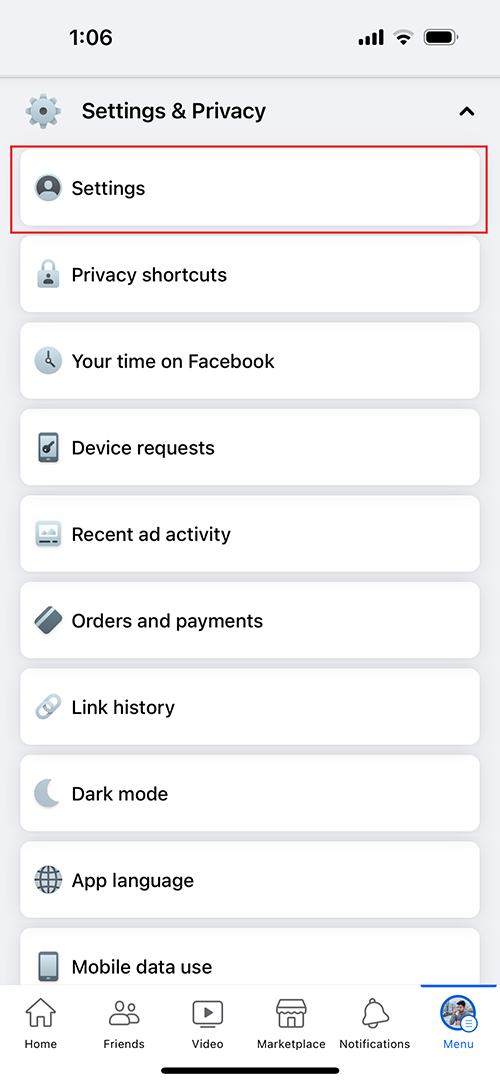
Step 4:- Check for the Media option under settings & privacy. Click on that.
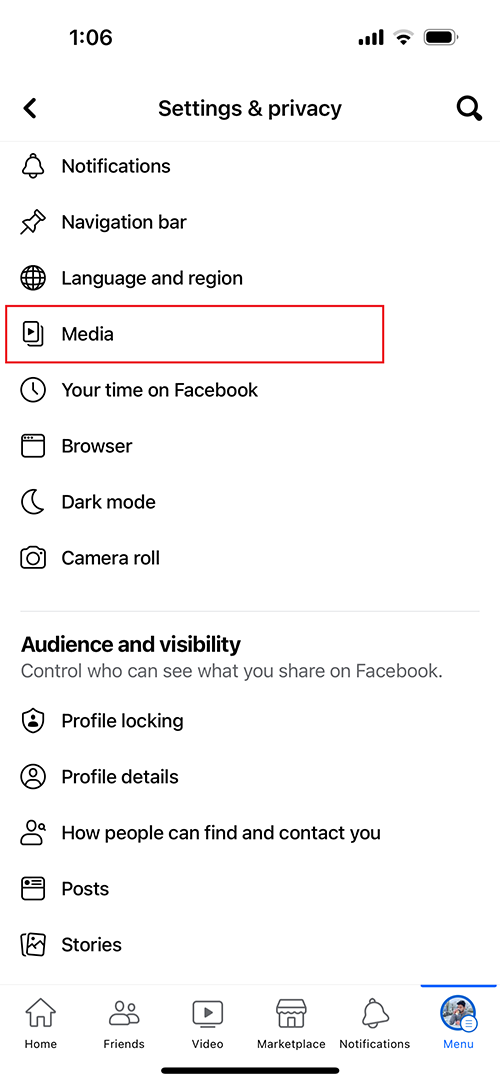
Step 5:- Under the media settings, you could see a toggle button turned ON for In-app Sound. You need to turn it off to disable the scrolling sound for Facebook on your iPhone.
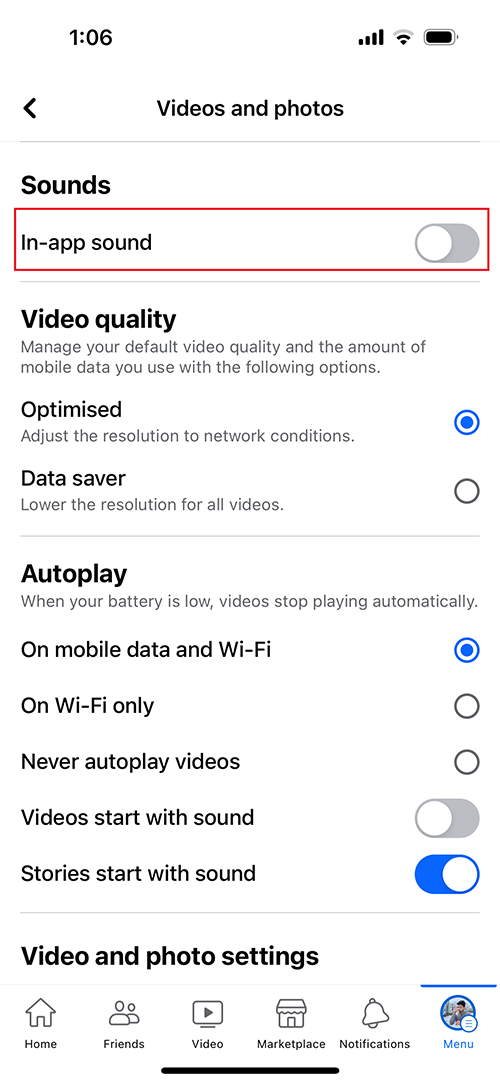
Chirping Sound while scrolling Facebook
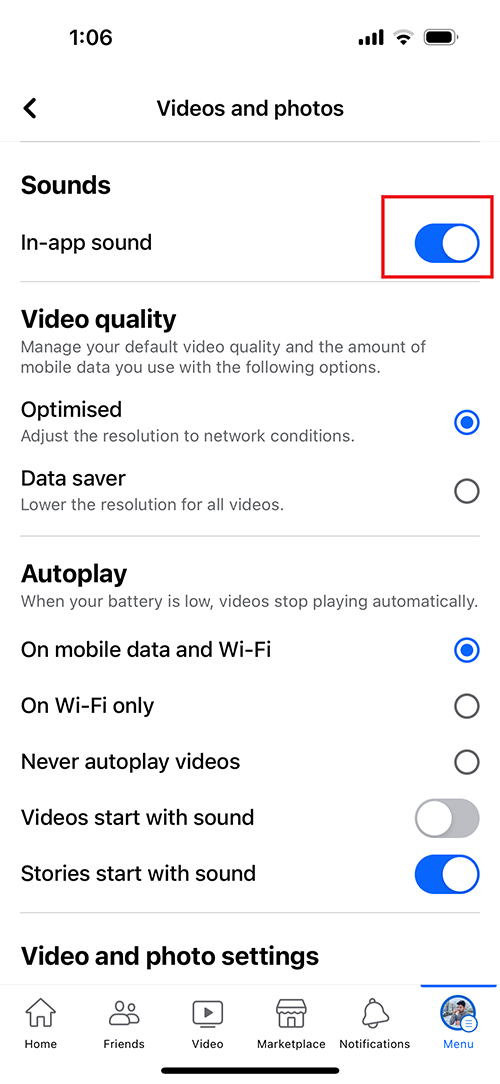
Hope you were able to disable the sound while scrolling through Facebook. If you are facing something else, please do comment and we can have a look at it.